How to Turn on the Adaptive Vibration Feature
Android 15 has brought many exciting features, but one of the most practical—and often overlooked—is Adaptive Vibration. If you own a Pixel device, this feature promises to make missing notifications a thing of the past by smartly adjusting the intensity of your phone’s vibrations based on your surroundings.

Let’s dive into how it works and how you can enable it.
Read More:
Why Adaptive Vibration Is a Game-Changer
Have you ever missed a call because your phone’s vibration wasn’t strong enough while you were out and about? Or maybe your phone was on a table during a loud party, and the subtle buzz blended into the background chaos. Adaptive Vibration is designed to tackle these everyday frustrations.
Here’s how it works:
- Dynamic Adjustments: Using your phone’s microphone and sensors, Adaptive Vibration detects movement and ambient noise levels. If you’re jogging, the feature boosts vibration intensity to ensure you don’t miss important alerts.
- Privacy First: Google assures users that no sound or other data is recorded, so you can enjoy the benefits without worrying about privacy concerns.
How to Turn On Adaptive Vibration
Enabling Adaptive Vibration is a breeze. Follow these simple steps:
- Open the Settings app on your Pixel phone.
- Scroll down and select Vibration & haptics.
- Tap Adaptive vibration.
- Toggle the switch to On.

How to Turn on the Adaptive Vibration Feature on Android 15
That’s it! Your phone is now equipped to automatically adjust its vibration strength to suit your environment.
What to Expect
- Focus on Notifications: Adaptive Vibration only changes the intensity of notifications and call alerts. It doesn’t interfere with the subtle vibrations you feel while typing or using apps.
- Easy Toggle Off: If for any reason you’re not satisfied, turning it off is just as simple—just revisit the Vibration & haptics menu and toggle the feature off.
Final Thoughts
Android 15’s Adaptive Vibration is one of those understated innovations that you may not think twice about—until you experience its benefits firsthand. Imagine being in a crowded, noisy setting or jogging through your neighborhood with your phone tucked away in your pocket. In moments like these, traditional vibration settings often fall short, leaving you to miss important calls or notifications. Adaptive Vibration bridges this gap by intelligently adjusting to your surroundings, ensuring you stay connected no matter the environment. Whether you’re navigating a bustling city, attending a lively event, or simply seeking a more responsive and intuitive notification system, this feature proves to be an invaluable upgrade you didn’t know you needed. Give it a try—you might find it transforming the way you interact with your device.
Go ahead, turn it on, and never miss a buzz again!
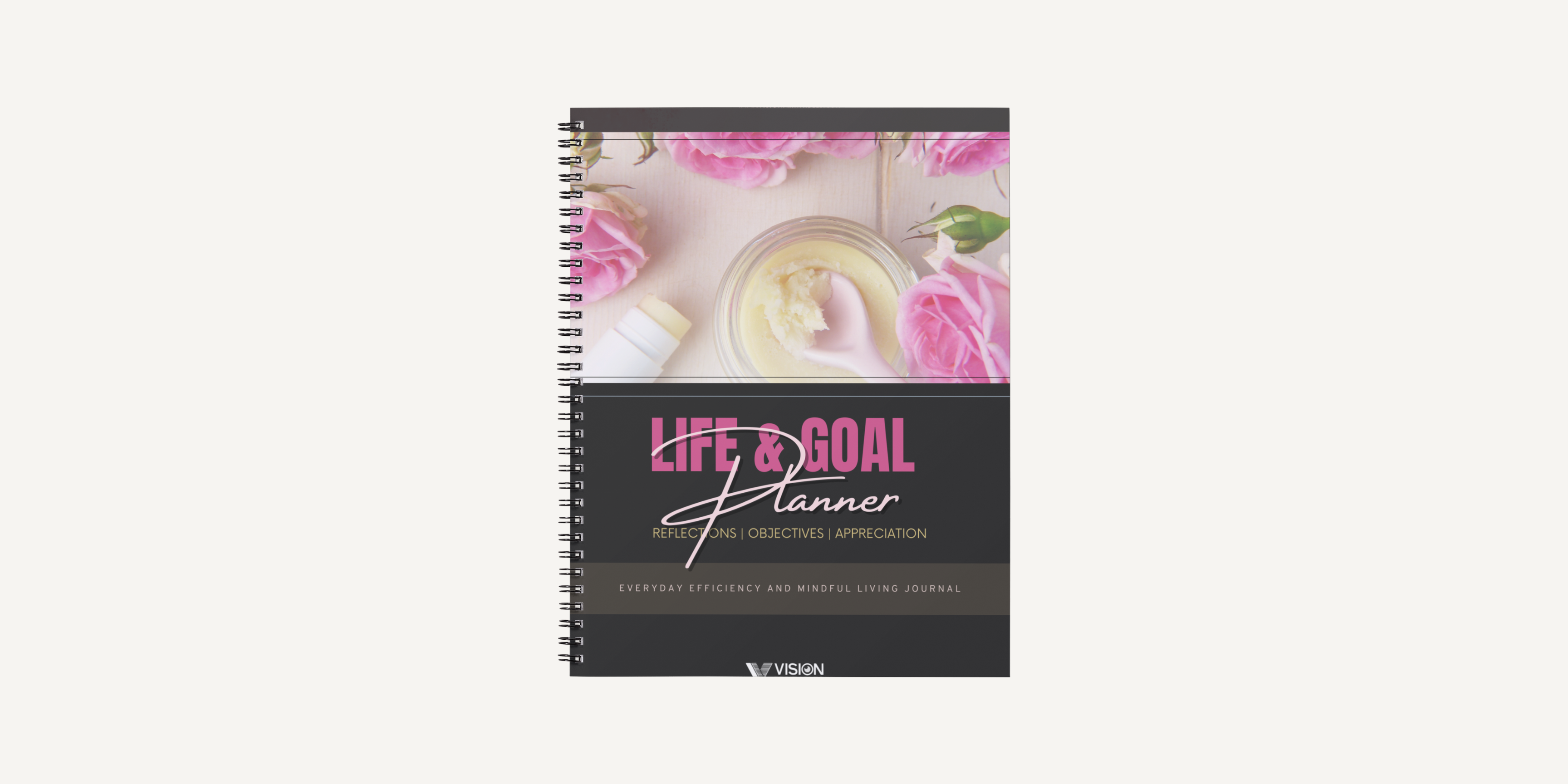
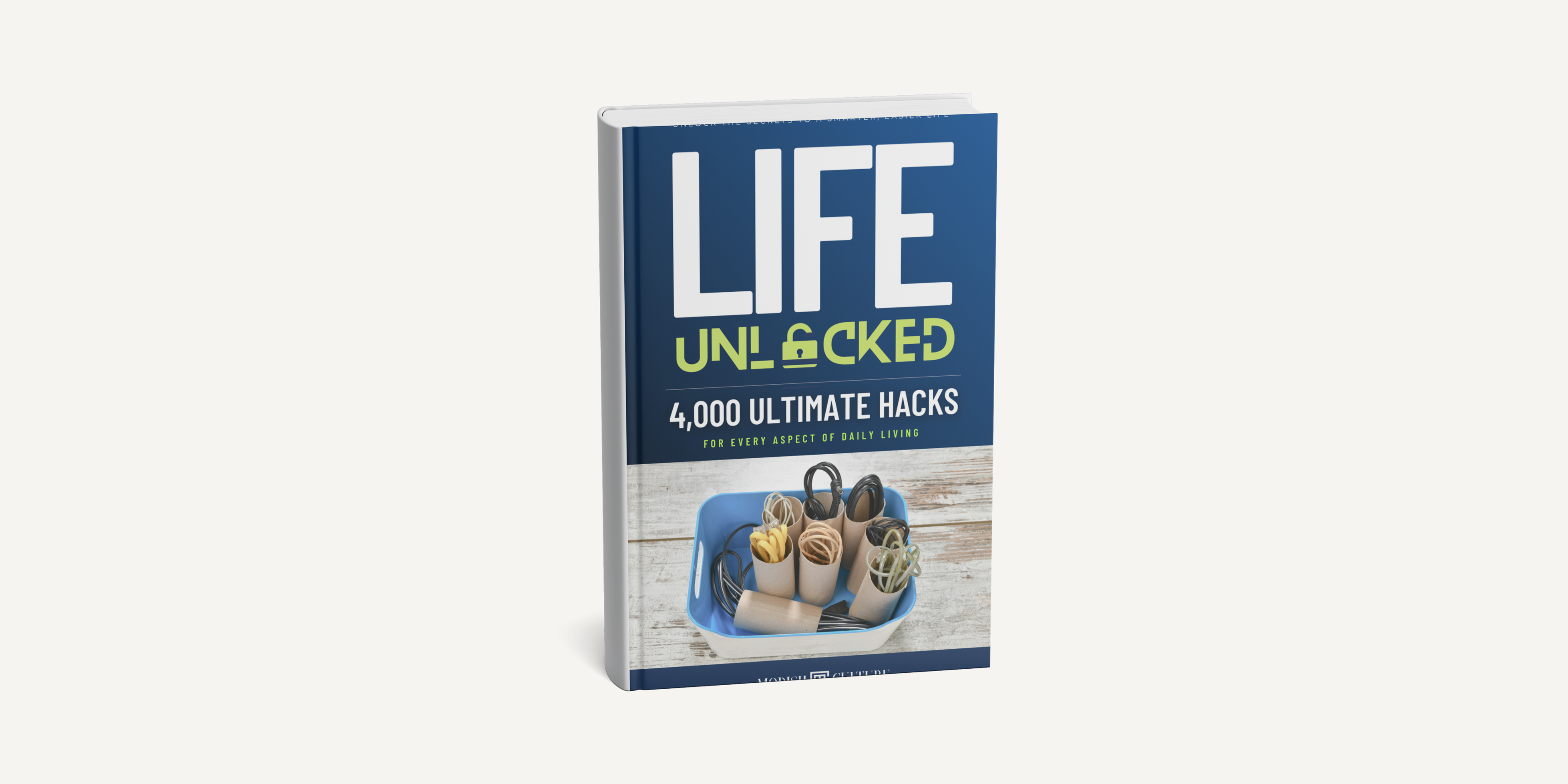
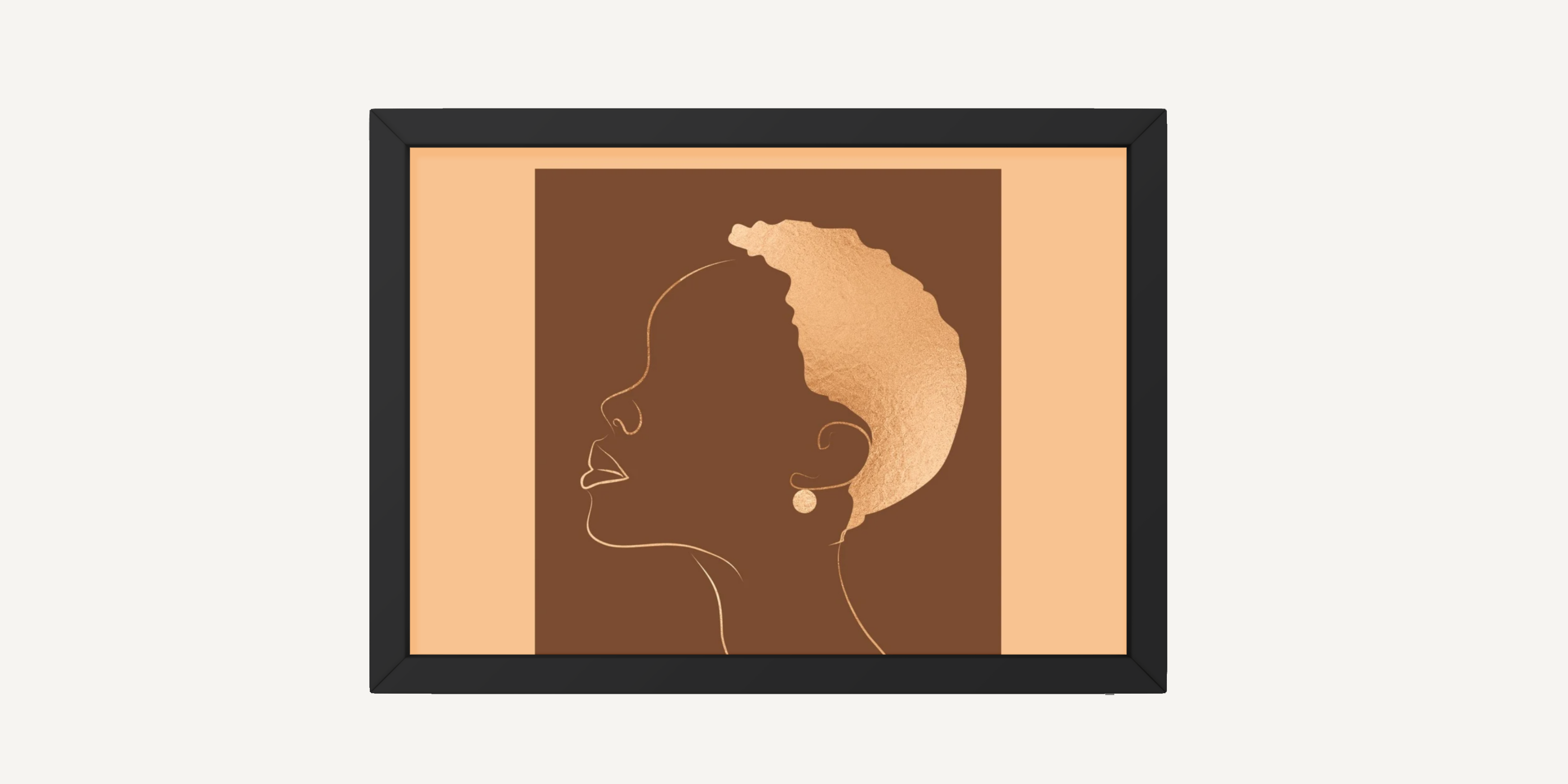

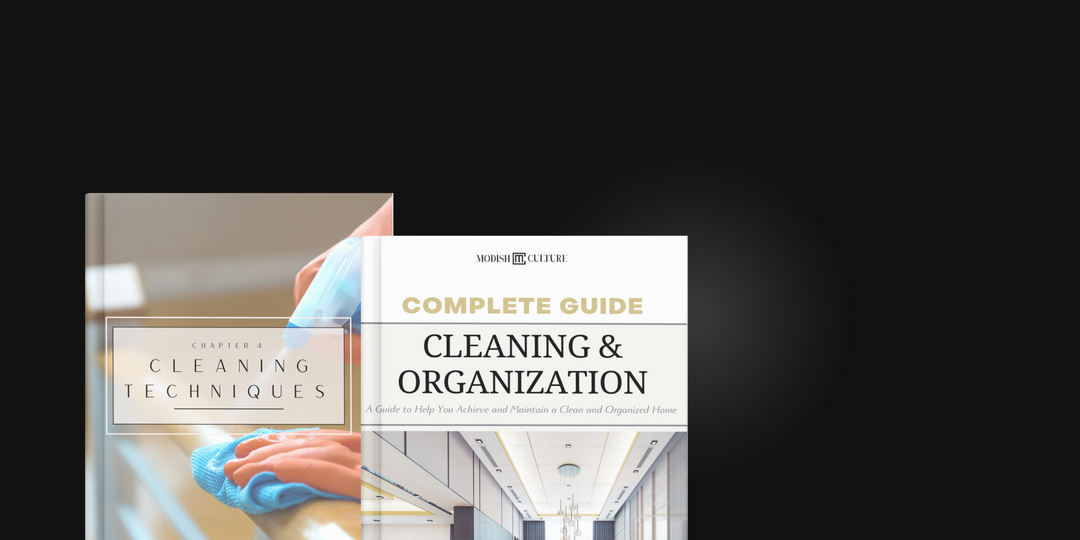


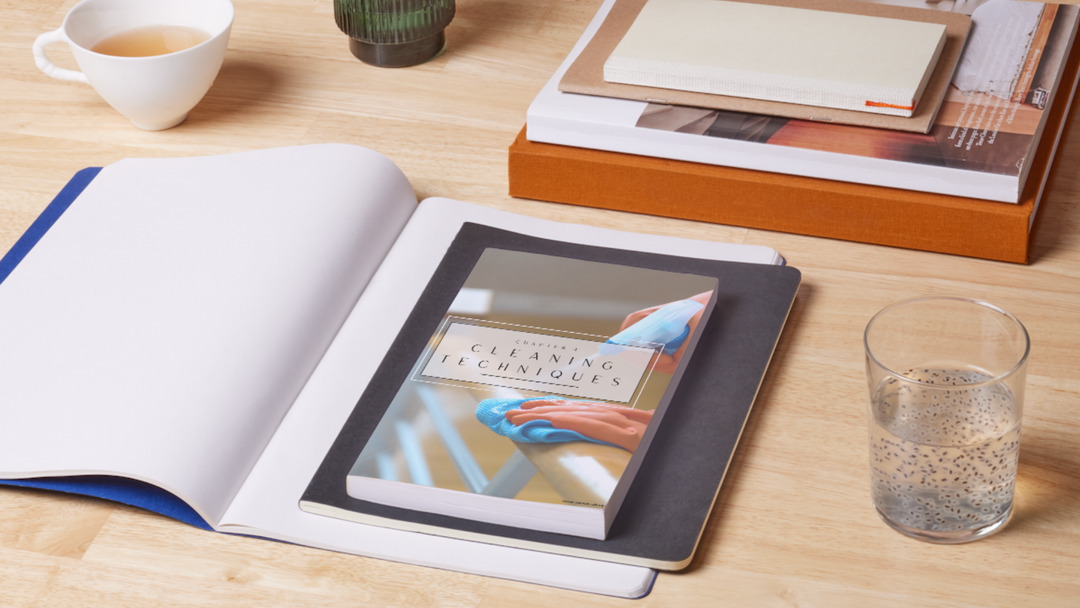
Leave a comment