Unleash Your Inner Saiyan: Customize Your Phone with the Dragon Ball Z Icon Pack
For Dragon Ball Z fans, there's now a powerful way to transform your iOS home screen and immerse yourself in the DBZ universe daily. With the Dragon Ball Z Icon Pack, you can upgrade your screen into an eye-catching tribute to Goku, Vegeta, some of your favorite Saiyans! Packed with custom icons and wallpapers, this icon pack is designed specifically for iOS 14 and above. Here’s everything you need to know about this must-have customization kit.
What’s Inside the Dragon Ball Z Icon Pack?
The DBZ Icon Pack isn’t just a typical icon set; it’s a tribute to one of the most iconic anime series of all time. Here’s what fans can expect:
-
300 Vibrant Icons
Each icon features beloved characters from the Dragon Ball Z series. Every tap brings you closer to the world of DBZ! -
6 High-Resolution Wallpapers
Choose from six immersive wallpapers. -
Seamless Customization for iOS 14 and Above
Designed with iOS in mind, the DBZ Icon Pack includes an easy-to-follow guide for setup. The icons work seamlessly with both light and dark modes, ensuring they look great day or night.
Why Fans Love the DBZ Icon Pack
This icon pack is more than just eye candy. It offers DBZ fans a way to express their passion and add personality to their devices. Here’s why it’s a top choice among fans:
-
Iconic Nostalgia
Whether you’re a long-time fan or a newer viewer, the DBZ Icon Pack makes every unlock a journey back to the unforgettable battles and transformations. -
Enhanced Aesthetics
The bright, colorful icons and high-res wallpapers add an attractive layer of visual appeal to any screen. Optimized for dark and light modes, this pack ensures your screen always looks stylish and fresh.
How to Download and Install the DBZ Icon Pack
- Purchase & Download: Head over to ModishCulture.com to get the Dragon Ball Z Icon Pack.
- Follow the Setup Guide: Once downloaded, follow the simple setup instructions for a quick and easy installation on your iOS device.
- Customize Your Screen: Replace your default icons and add wallpapers to give your phone a full DBZ transformation.
FAQs About the Dragon Ball Z Icon Pack
1. Is the DBZ Icon Pack compatible with Android?
While designed for iOS 14 and above, Android users may also be able to use this icon pack by following customization methods specific to their devices.
2. Do the icons work with both light and dark mode?
Yes! The icons are optimized for both modes and look incredible no matter the theme.
3. Can I use this pack if I’m a beginner?
Absolutely. The DBZ Icon Pack comes with easy-to-follow instructions, making customization simple for all users.
Ready to Power Up Your Screen?
Bring the action of Dragon Ball Z to your phone and power up every tap and swipe! Visit ModishCulture.com to get the Dragon Ball Z Icon Pack today and transform your home screen into a Saiyan-inspired work of art.
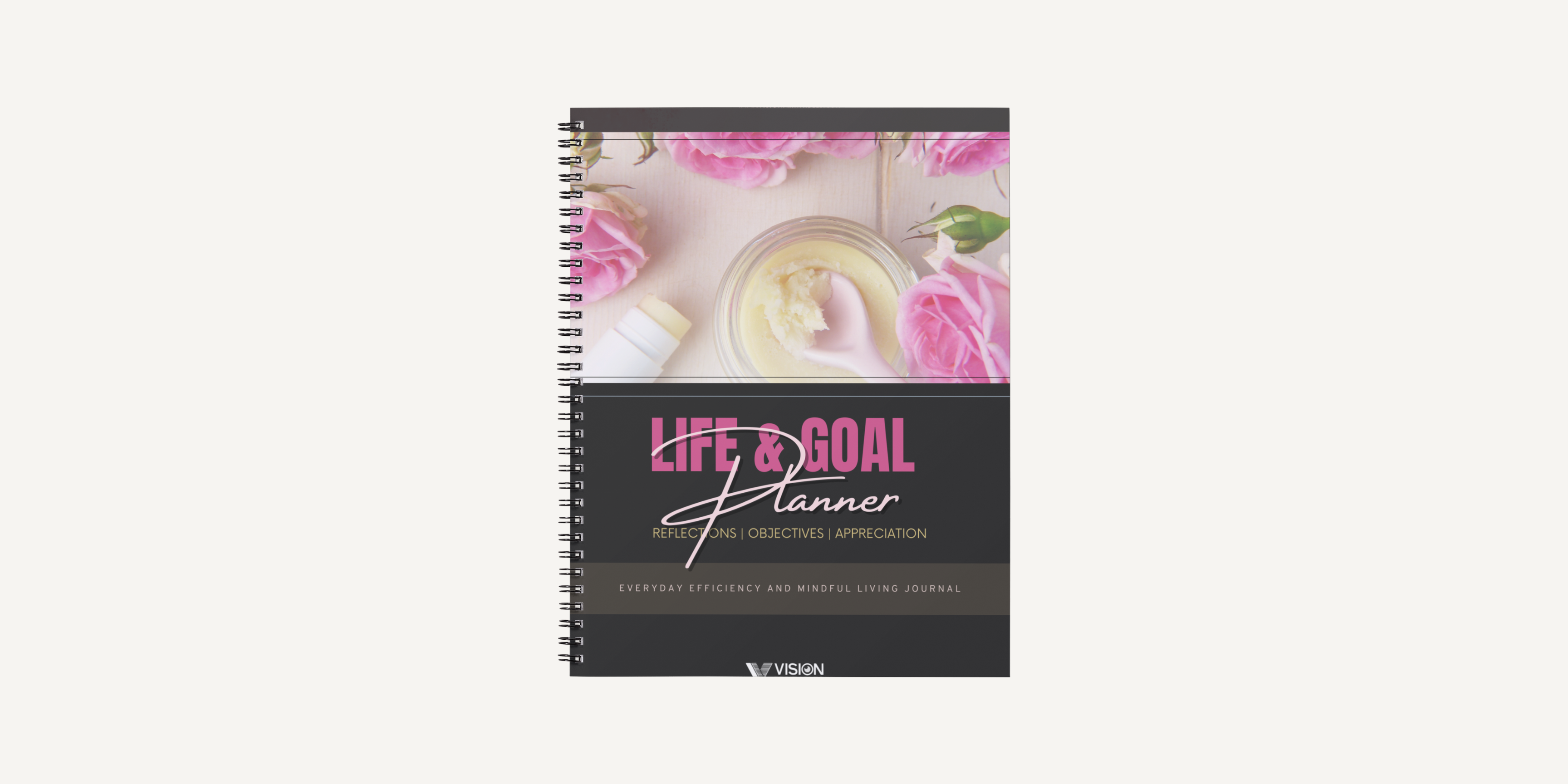
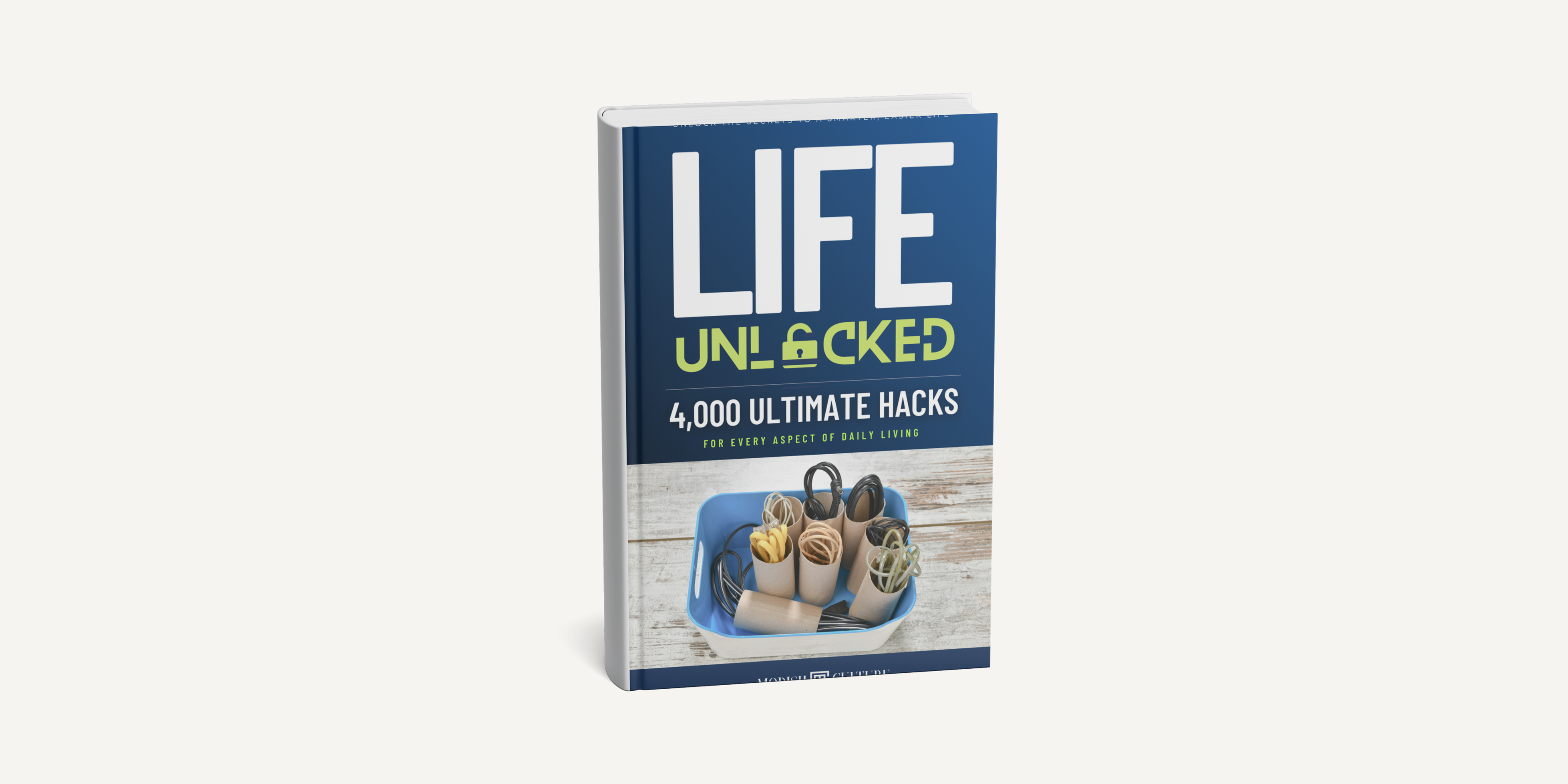
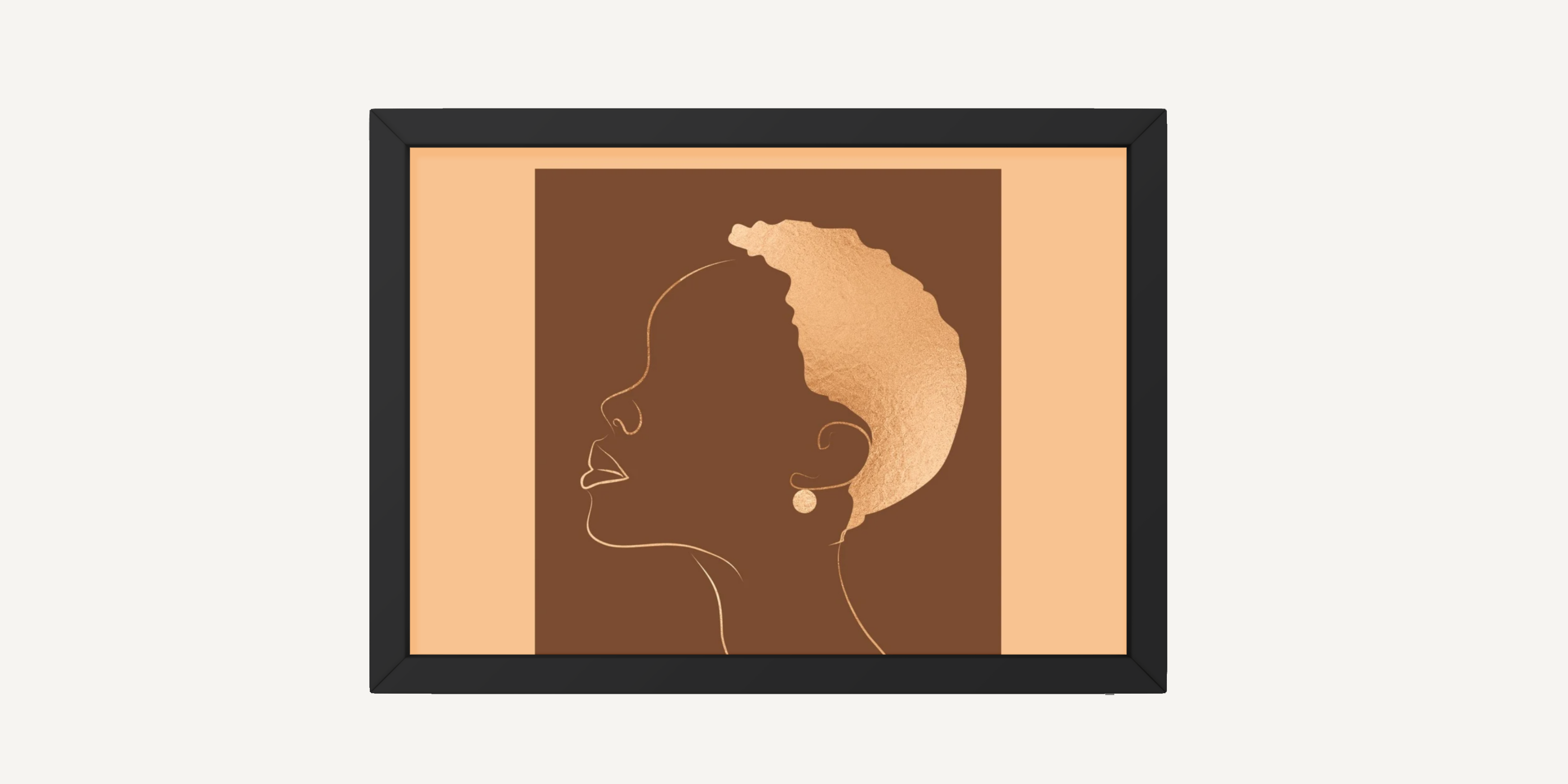



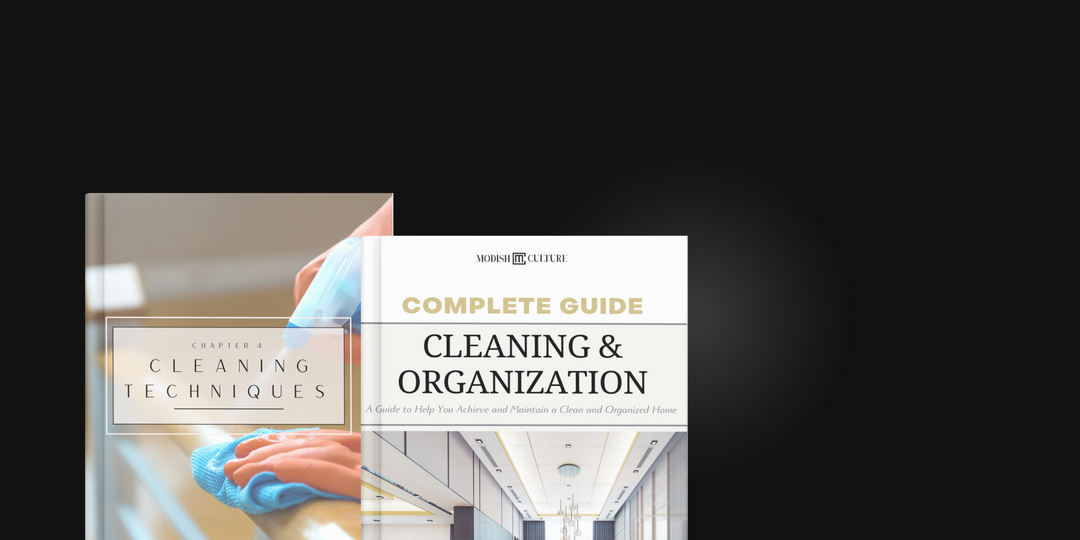


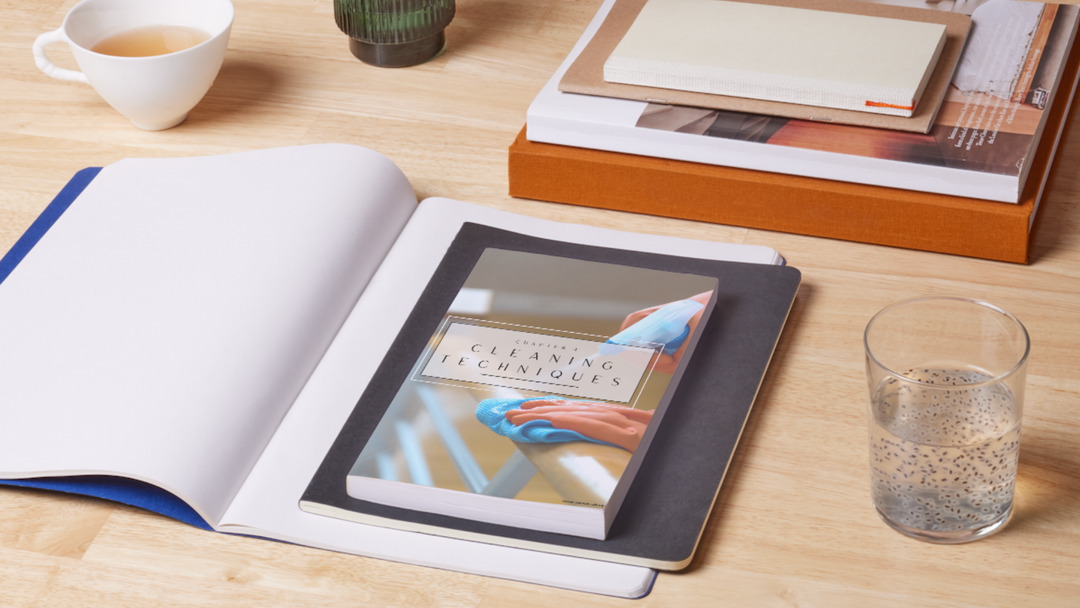
Leave a comment