Share Wi-Fi Passwords with QR Code on iPhone
Sharing your Wi-Fi password via a QR code in iOS 18 is a straightforward process that enhances convenience, especially when connecting devices across different platforms.

Here’s how to do it:
1. Open the Passwords App: On your iPhone running iOS 18, locate and open the Passwords app.

2. Access Wi-Fi Passwords: Within the app, tap on the Wi-Fi section to view your saved networks.

3. Select the Network: Choose the Wi-Fi network for which you want to share the password.

4. Generate QR Code: Tap on Show Network QR Code. A QR code containing the network’s credentials will appear on your screen.

5. Share the QR Code: Others can now scan this QR code using their device’s camera to connect to the Wi-Fi network without manually entering the password. This method is compatible with both iOS and Android devices, making it versatile for various users.

This feature streamlines the process of sharing Wi-Fi access, eliminating the need to verbally communicate complex passwords and ensuring a seamless connection experience for your guests.
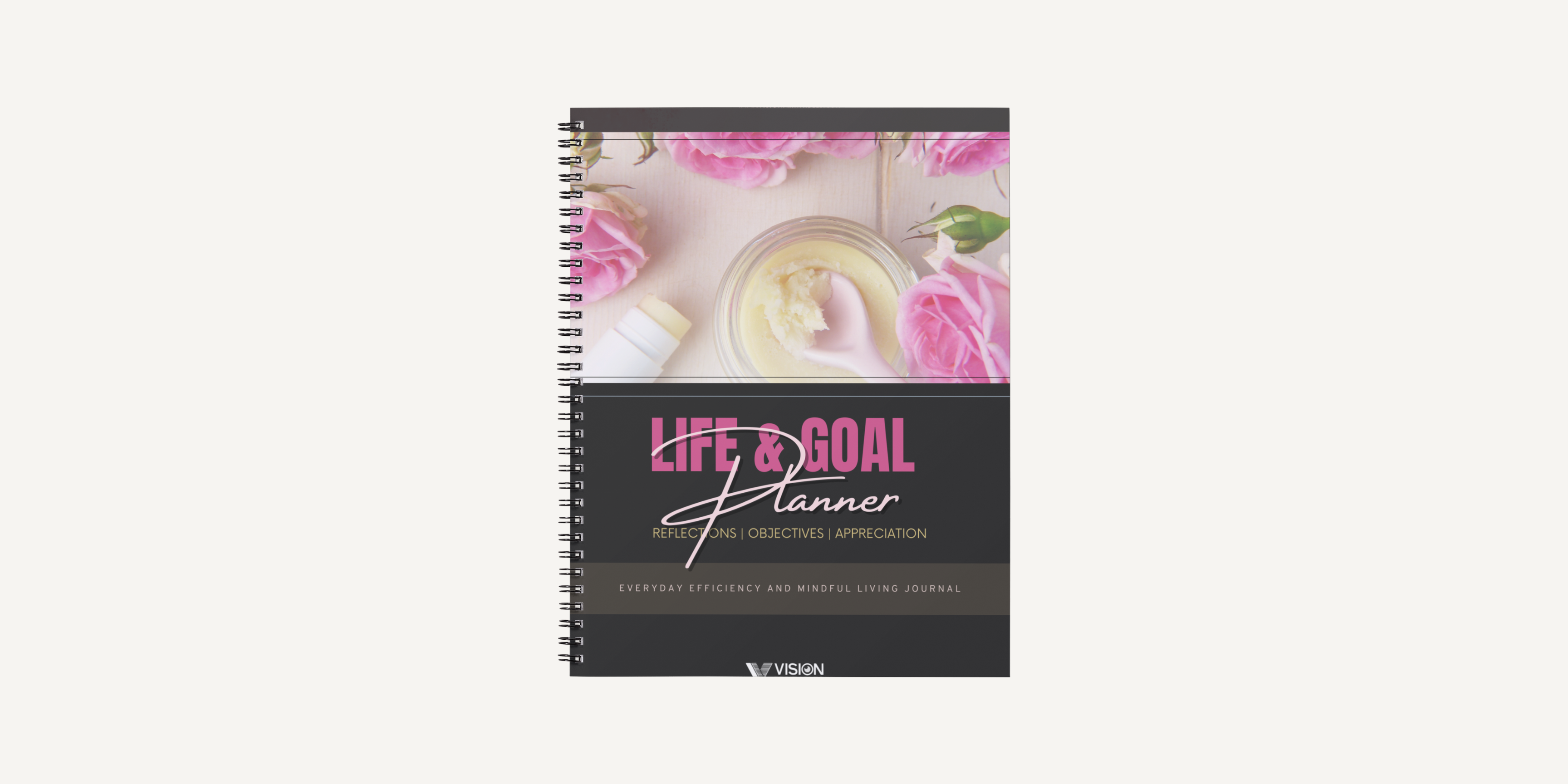
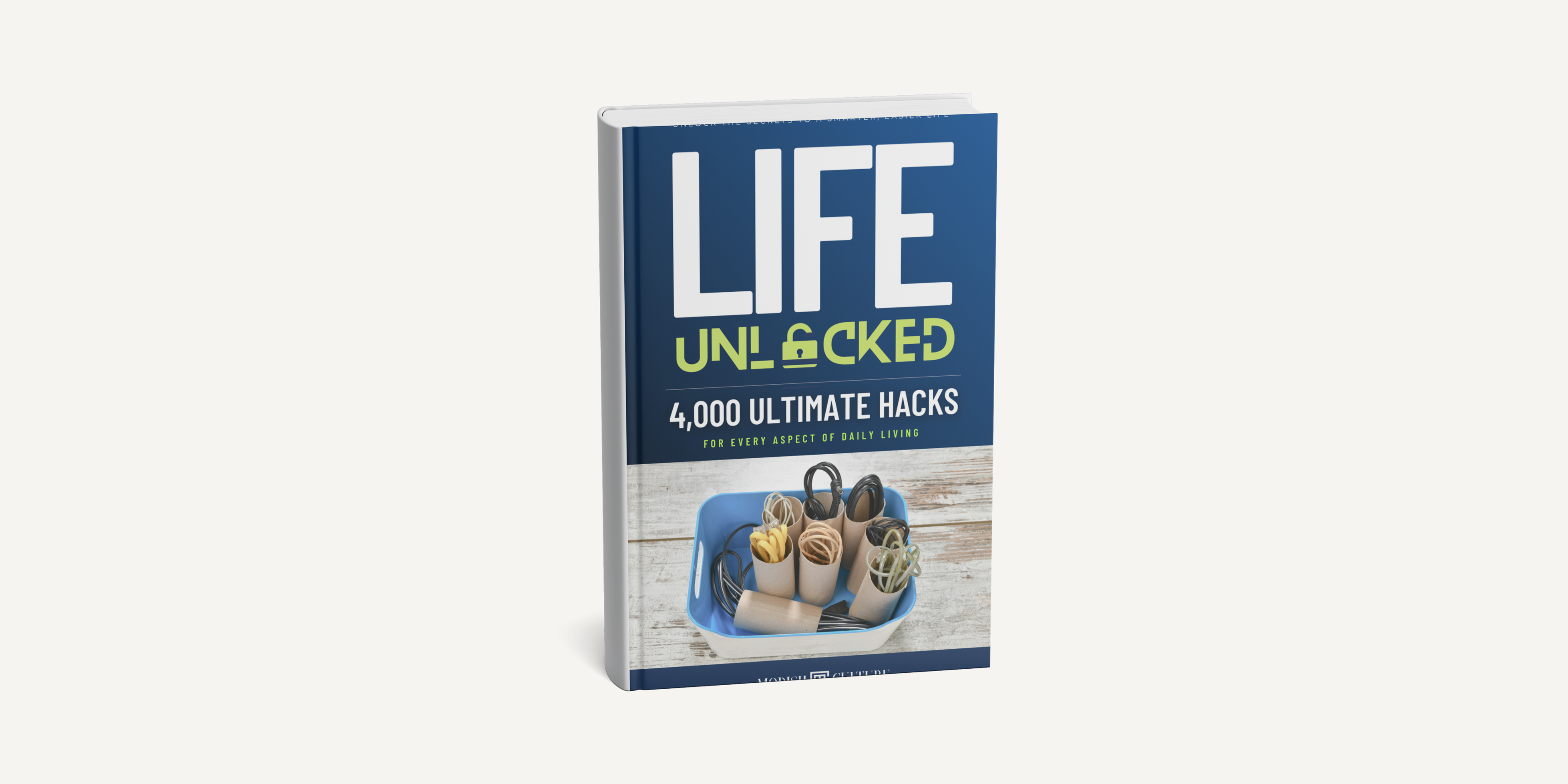
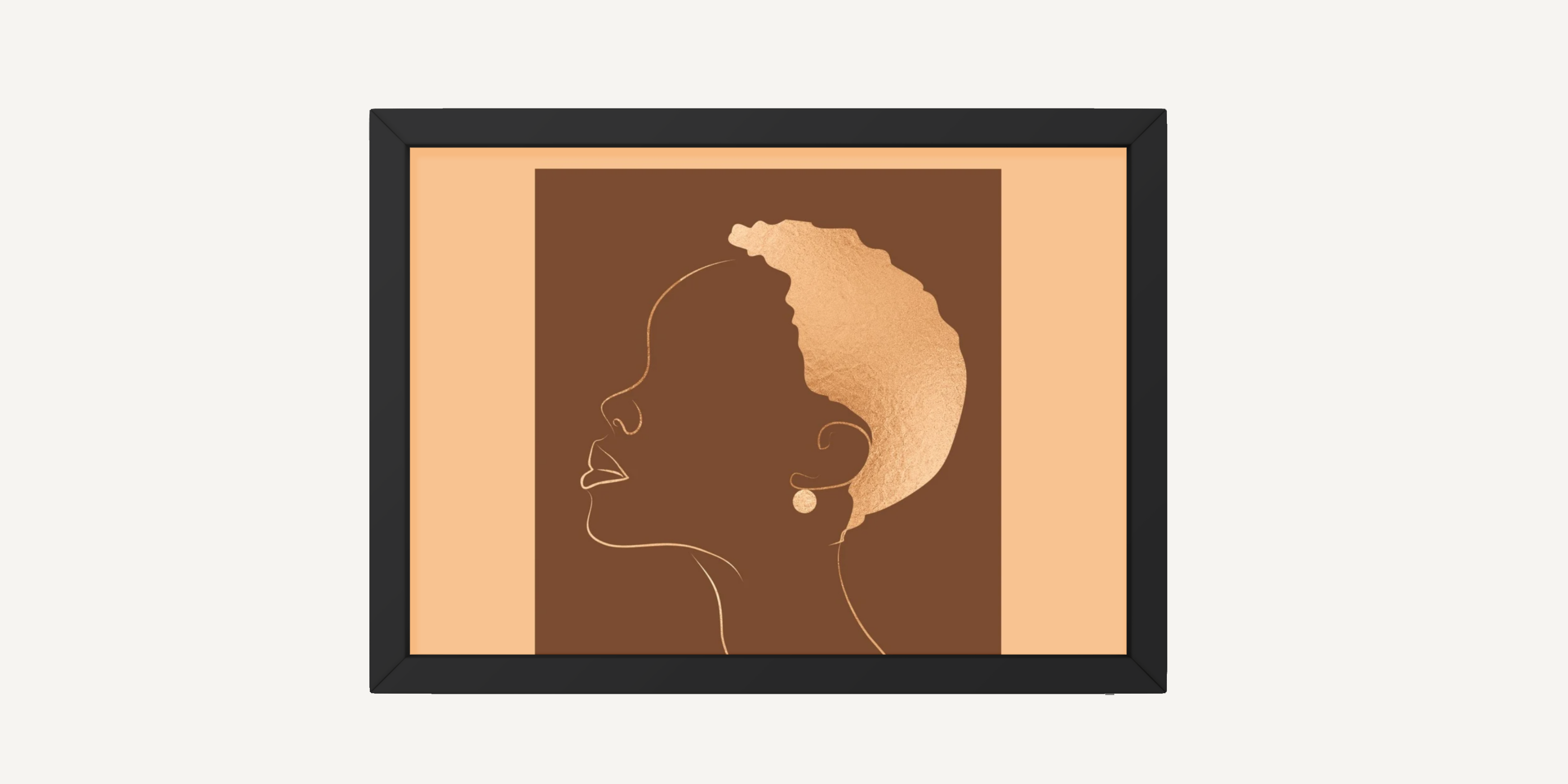

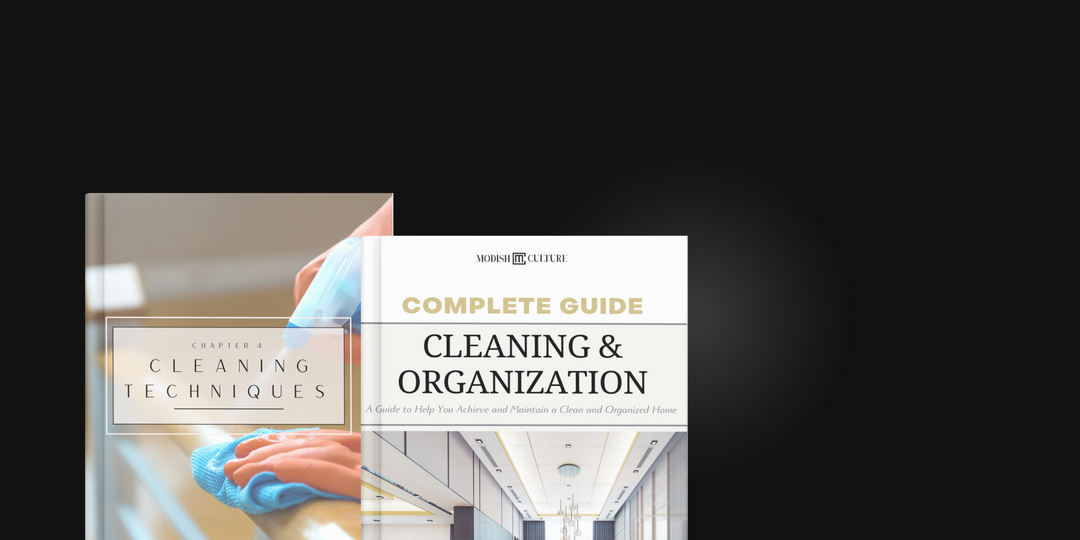


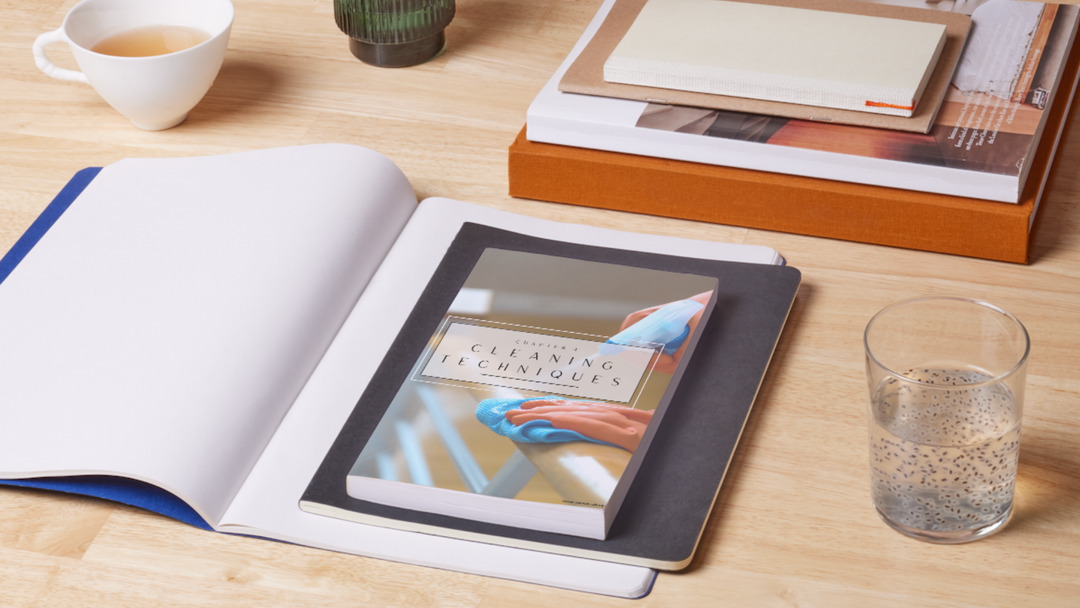
Leave a comment