How to Enable Mail Privacy Protection on iPhone
Apple’s Mail Privacy Protection is great for maintaining your online privacy. It hides your IP address, making it difficult for senders to track your location or determine whether you’ve opened their email. Here’s everything you need to know about this powerful feature and how to use it effectively.

Why Enable Mail Privacy Protection?
With Mail Privacy Protection, you can:
- Hide Your IP Address: Keep senders from connecting your email activity to other online behavior.
- Maintain Location Privacy: Ensure senders can’t determine where you are.
- Block Open Tracking: Prevent senders from knowing if or when you’ve opened an email.
How to Enable Mail Privacy Protection on Your iPhone
Activating Mail Privacy Protection is simple. Follow these steps:
- Open the Settings app on your iPhone.
- Scroll down and tap Apps.
- Select Mail.
- Select Privacy Protection in the Messages Section.
- Toggle on Protect Mail Activity.

That’s it! Your email activity is now shielded from prying eyes.
Understanding Apple’s Mail Privacy Protection
Launched with iOS 15 in September 2021, Mail Privacy Protection underscores Apple’s commitment to user privacy. It ensures that email senders can’t track recipients or collect personal information without consent. Here’s how it works:
- IP Address Masking: Your IP address is hidden using Apple’s proxy servers, preventing senders from determining your location or device.
- Preloading Email Content: Apple automatically downloads email content like images and tracking pixels to prevent senders from knowing when (or if) you open an email.
This proactive approach means marketers lose access to certain metrics like open rates, enhancing user control over personal data.
How Mail Privacy Protection Works
- Automatic Content Downloads: Emails are preloaded by Apple whenever you open the Mail app, regardless of your interaction.
- Image and Pixel Caching: Apple’s caching process requests email content, including tracking pixels, and stores copies on its servers.
- Proxy Server Masking: All requests appear to originate from Apple’s servers, shielding your real IP address and geolocation.
When you open an email, content is loaded from Apple’s cache—not the sender’s servers—keeping your activity private.
Extra Privacy Tools: iCloud+ Hide My Email
For even greater email privacy, iCloud+ subscribers can use Hide My Email. This feature generates unique, random email addresses that forward to your personal inbox. It’s perfect for signing up for services or filling out online forms without revealing your real email address.
Final Thoughts
Apple’s Mail Privacy Protection is an essential tool in the fight for online privacy. By enabling this feature, you can safeguard your IP address, location, and email habits from unwanted tracking. Whether you’re concerned about data security or just want to enjoy greater peace of mind, Mail Privacy Protection is a must-have for all iPhone users.
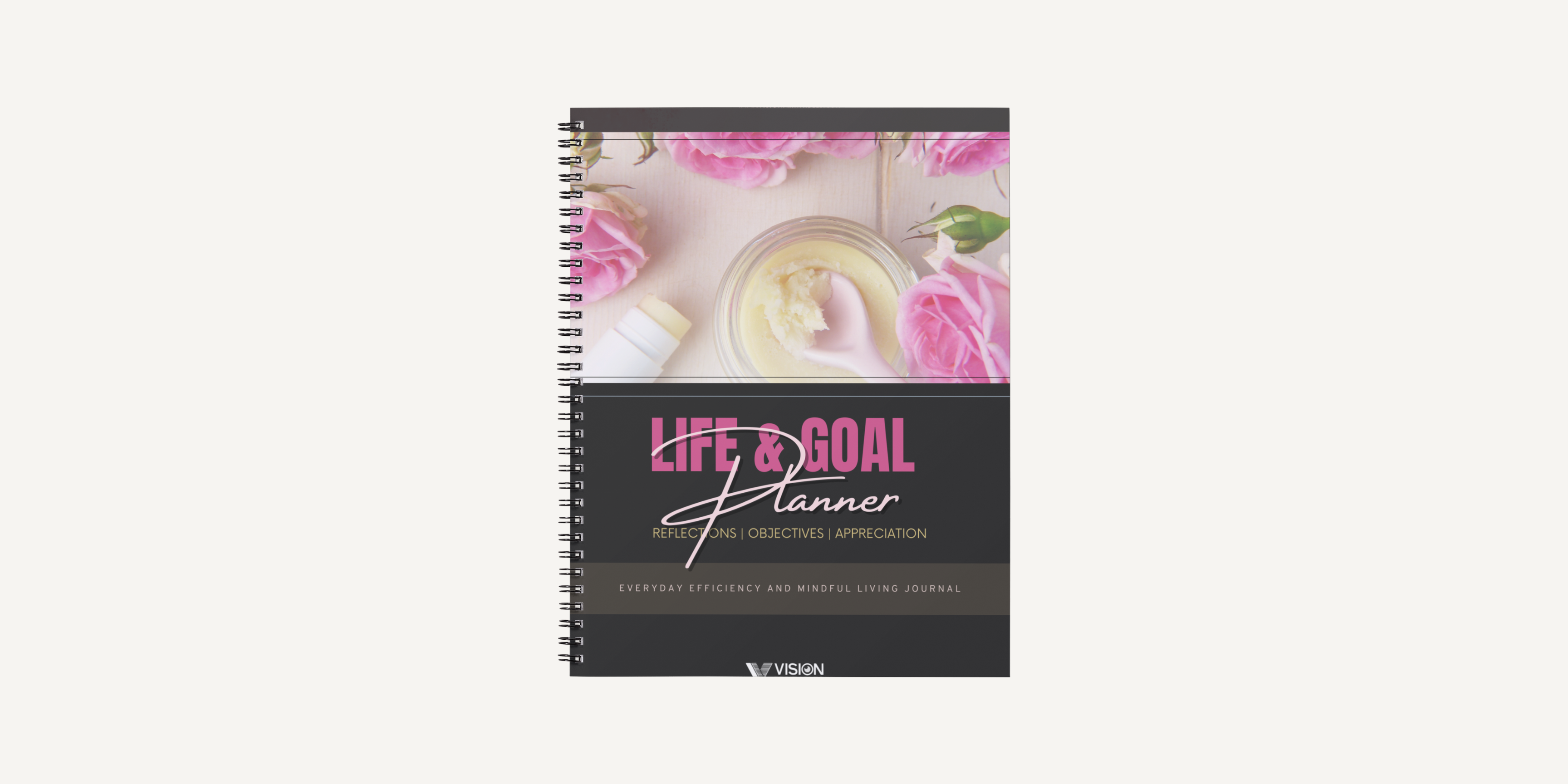
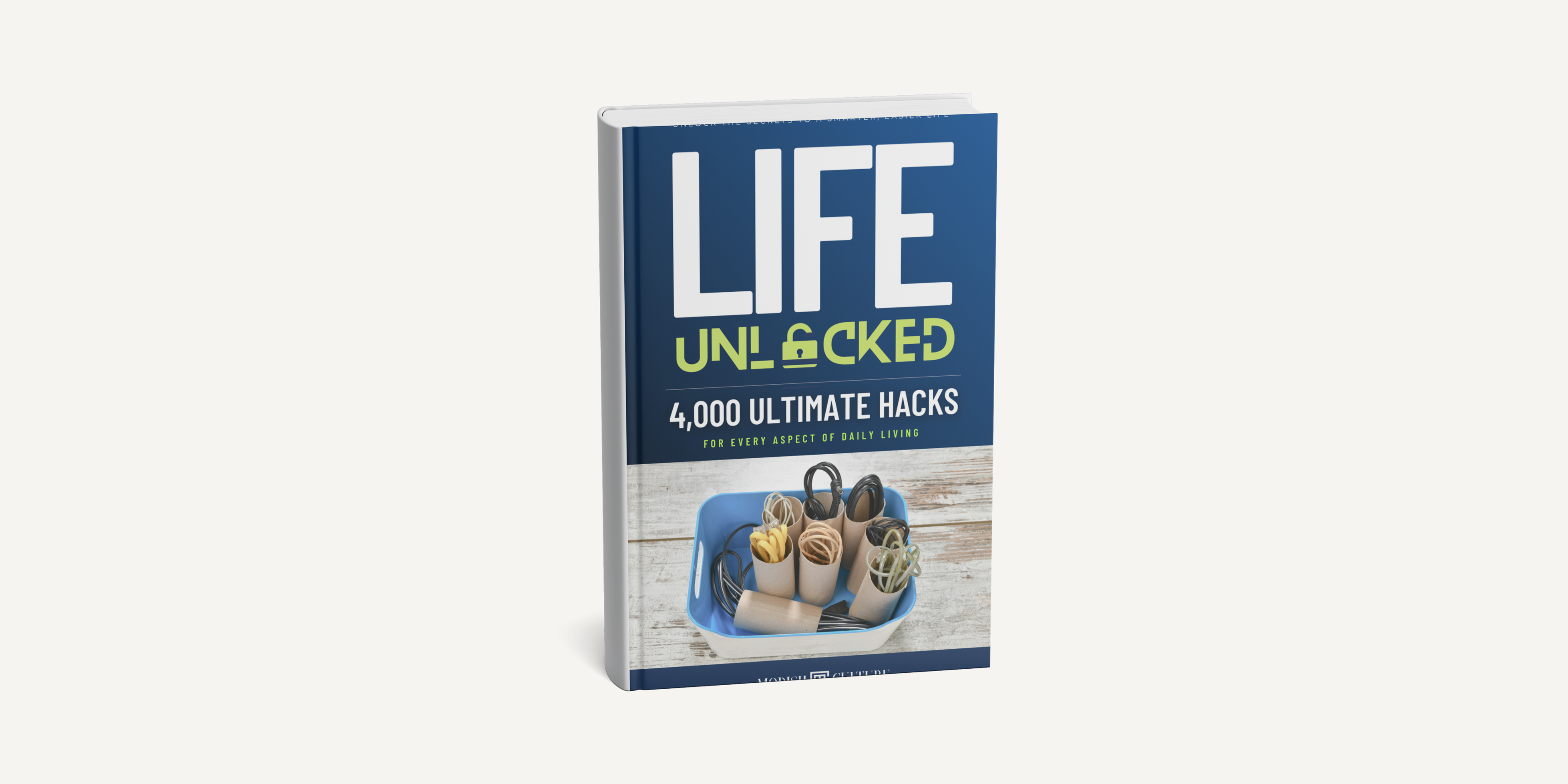
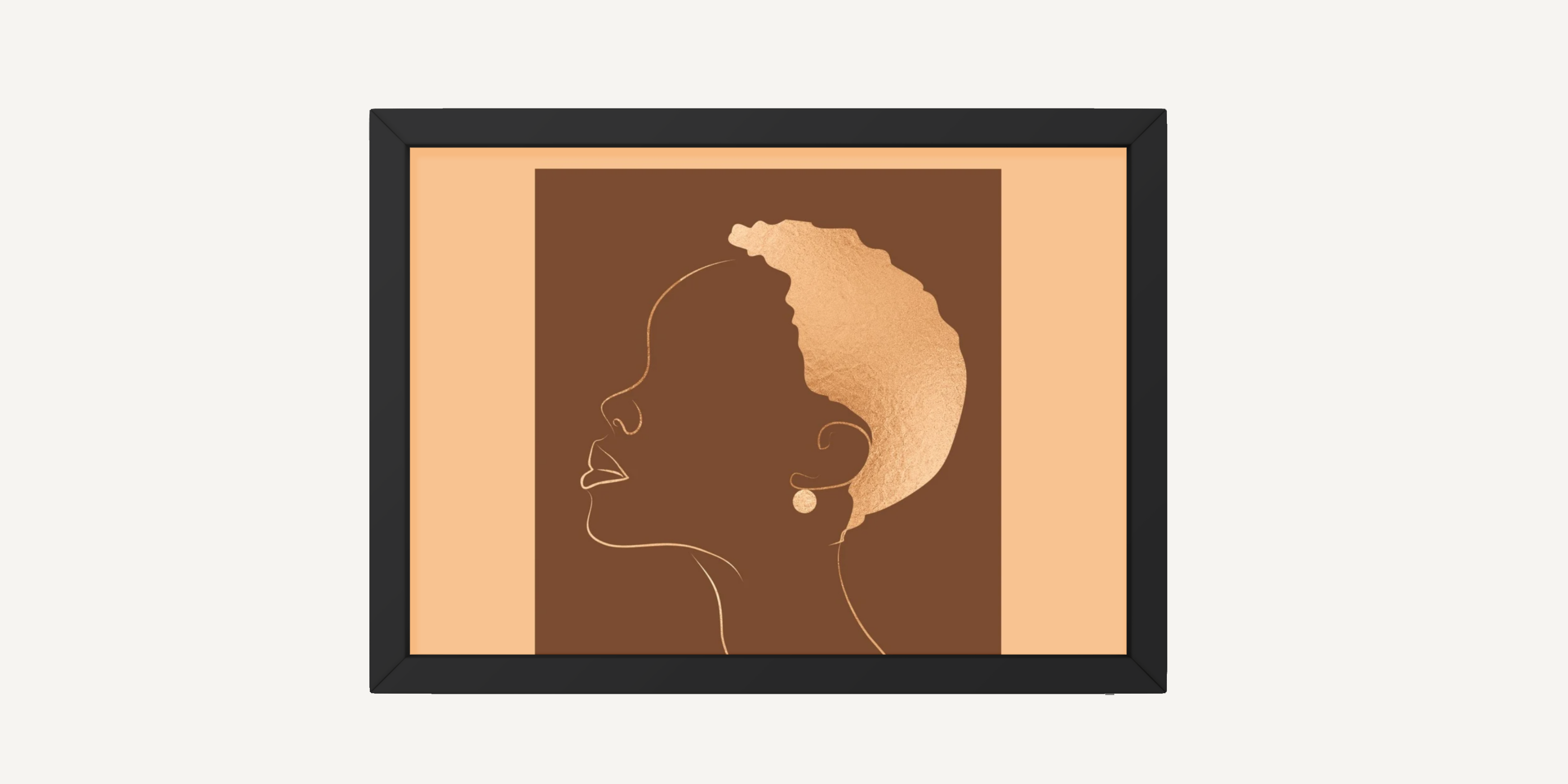

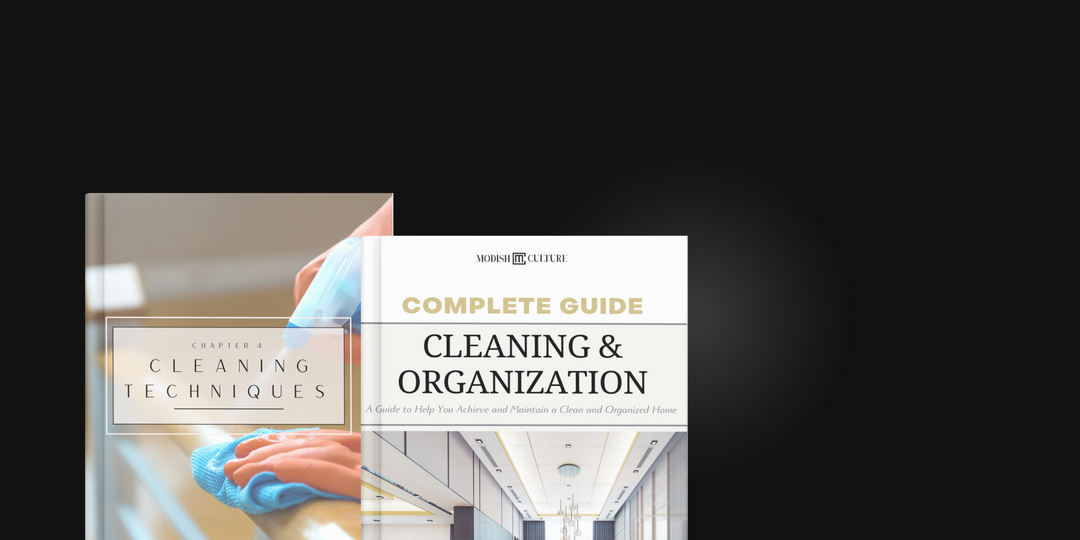


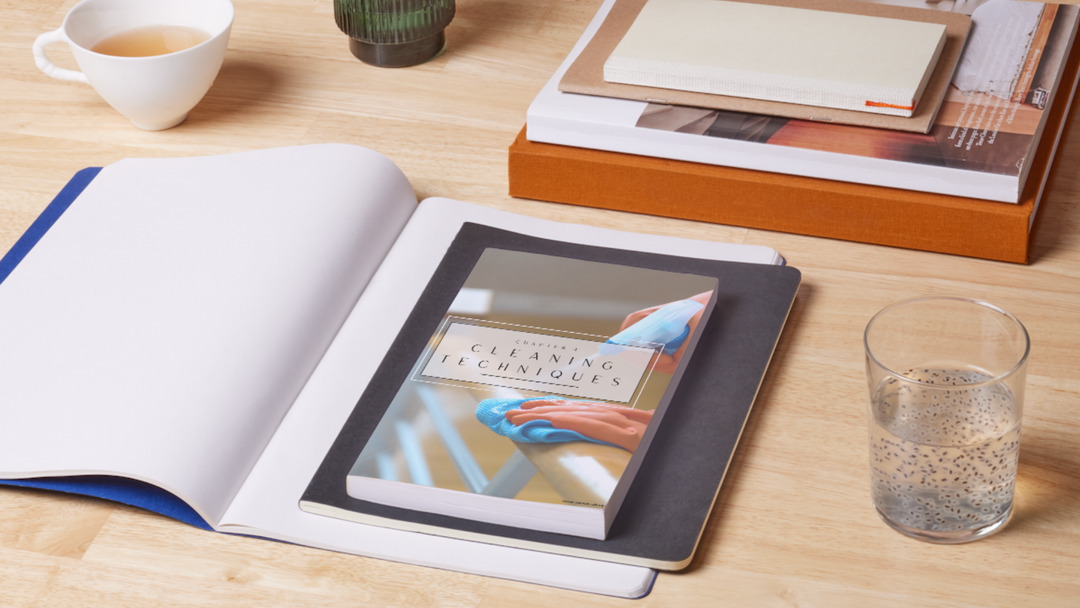
Leave a comment