Automatically Add Your Work Location to the Weather App on iPhone
Apple is making it easier than ever to stay prepared for the day ahead by introducing the ability to add your work location to the Weather app. This simple yet powerful feature ensures you’re always informed about the weather conditions at the places that matter most to you. Whether you’re planning your commute or dressing for the day, having tailored weather updates for your workplace is a game-changer.

Why Add Your Work Location?
Life can be unpredictable, but your weather forecast doesn’t have to be. Adding your work location to the Weather app provides:
- Commute Planning: Stay ahead of rain, snow, or other weather conditions that could impact your journey.
- Workday Preparation: Know if you’ll need an umbrella, coat, or sunscreen before stepping out.
- Localized Alerts: Receive real-time notifications about severe weather changes near your workplace.
How to Use the New Home and Work Location Feature in the Weather App
- Automatic Addition of Locations: The Weather app now automatically adds your home and work locations to your tracked locations by pulling this information from your Contacts card.
- Why It’s Useful: This feature is especially helpful if there is a significant distance between where you live and work, allowing you to easily track both locations in the app.
- Automatic Updates: If you move to a new home or change jobs, the app will automatically update your locations—just make sure to update your Contacts with your new address or job details first.
This makes it easier to keep your tracked locations accurate without needing to manually input them each time.

Adding your work location doesn’t just make your Weather app smarter—it makes your life easier. Picture this: no more guesswork about whether you’ll need a raincoat for your walk from the car or if a heatwave will greet you when you leave the office. It’s about making daily decisions with confidence and less hassle.
Benefits of Tailored Weather Updates
By adding your work location, you’ll gain access to a range of benefits:
- Custom Forecasts: Receive detailed weather predictions specific to your workplace.
- Severe Weather Alerts: Stay informed about any sudden weather changes that might affect your workday or commute.
- Integration with Widgets: Display your work weather forecast directly on your home screen for at-a-glance updates.
Tips for Optimizing Your Weather App
Maximize the utility of the Weather app with these additional tips:
- Add Multiple Locations: If you have multiple work sites, add them all for seamless tracking.
- Enable Notifications: Go to Settings > Notifications > Weather and toggle on alerts for real-time updates.
- Sync Across Devices: Ensure your iCloud settings are enabled to keep your locations synced across all Apple devices.
Why This Feature Matters
Apple’s focus on personalization shines through in this new Weather app feature. By letting users add work-specific locations, the company continues to enhance the utility and relevance of its native apps. It’s a small update with a significant impact, helping you plan and adapt to your day more effectively.
This update isn’t just about utility—it’s about giving you peace of mind. Whether you’re gearing up for a big meeting, planning an outdoor lunch break, or simply bracing for a long commute, the Weather app now has your back with hyper-relevant updates tailored to where you spend your day.
Get Started Today
If you haven’t explored this feature yet, it’s time to dive in. Update your iPhone to iOS 18.2 and start customizing your Weather app for a smoother, more informed daily routine. Whether it’s sunny skies or stormy weather ahead, you’ll be ready for anything.
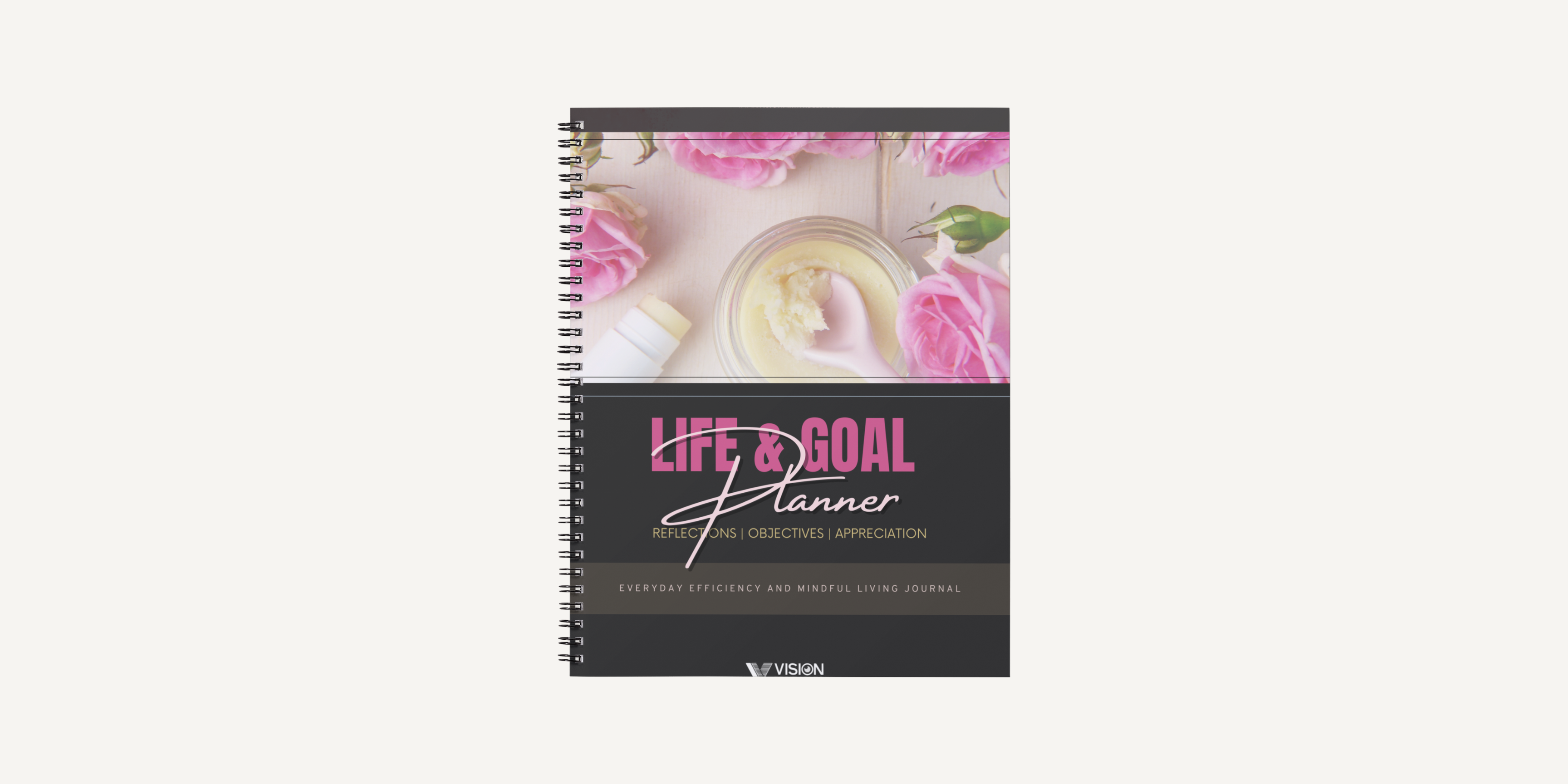
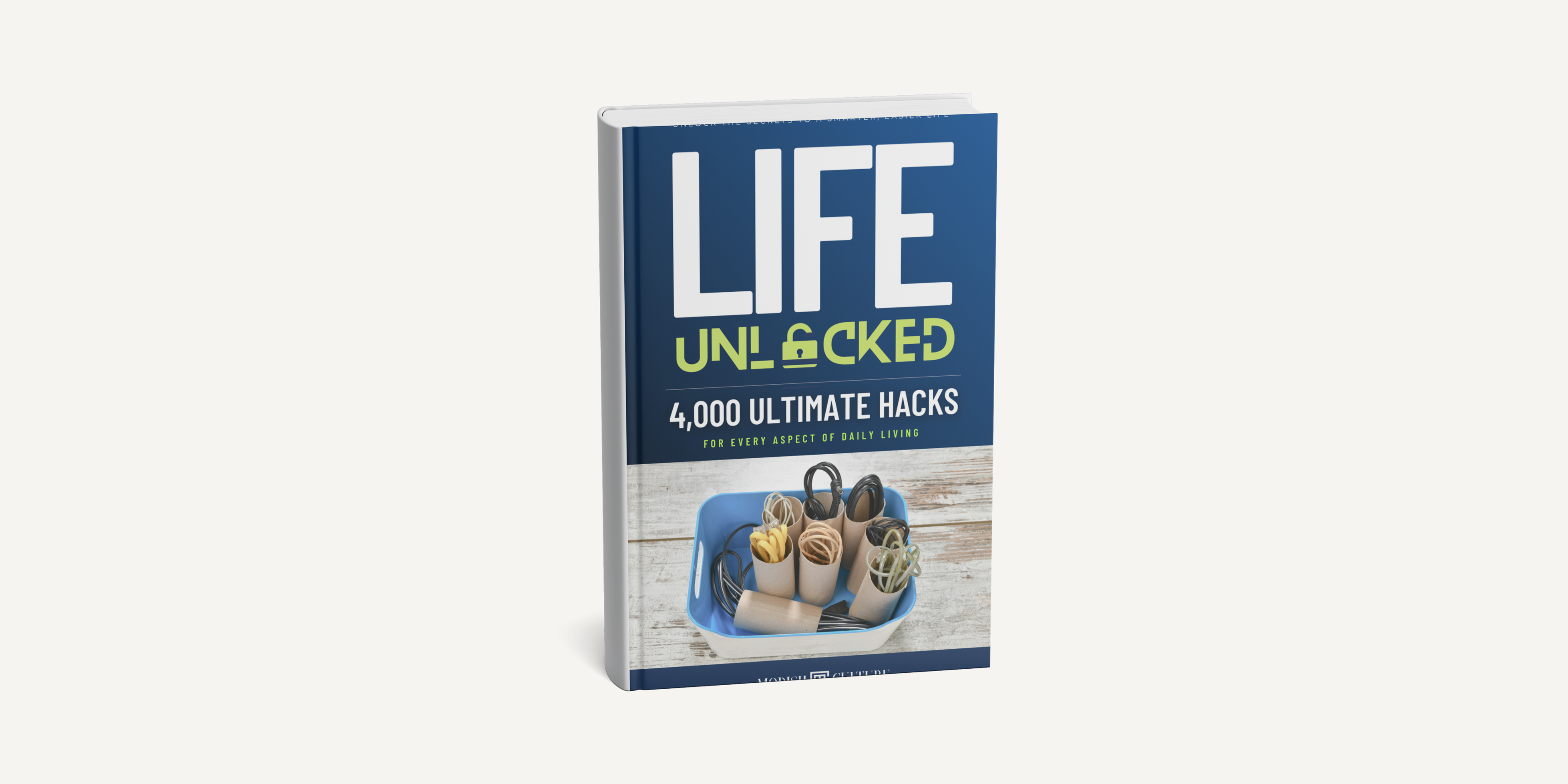
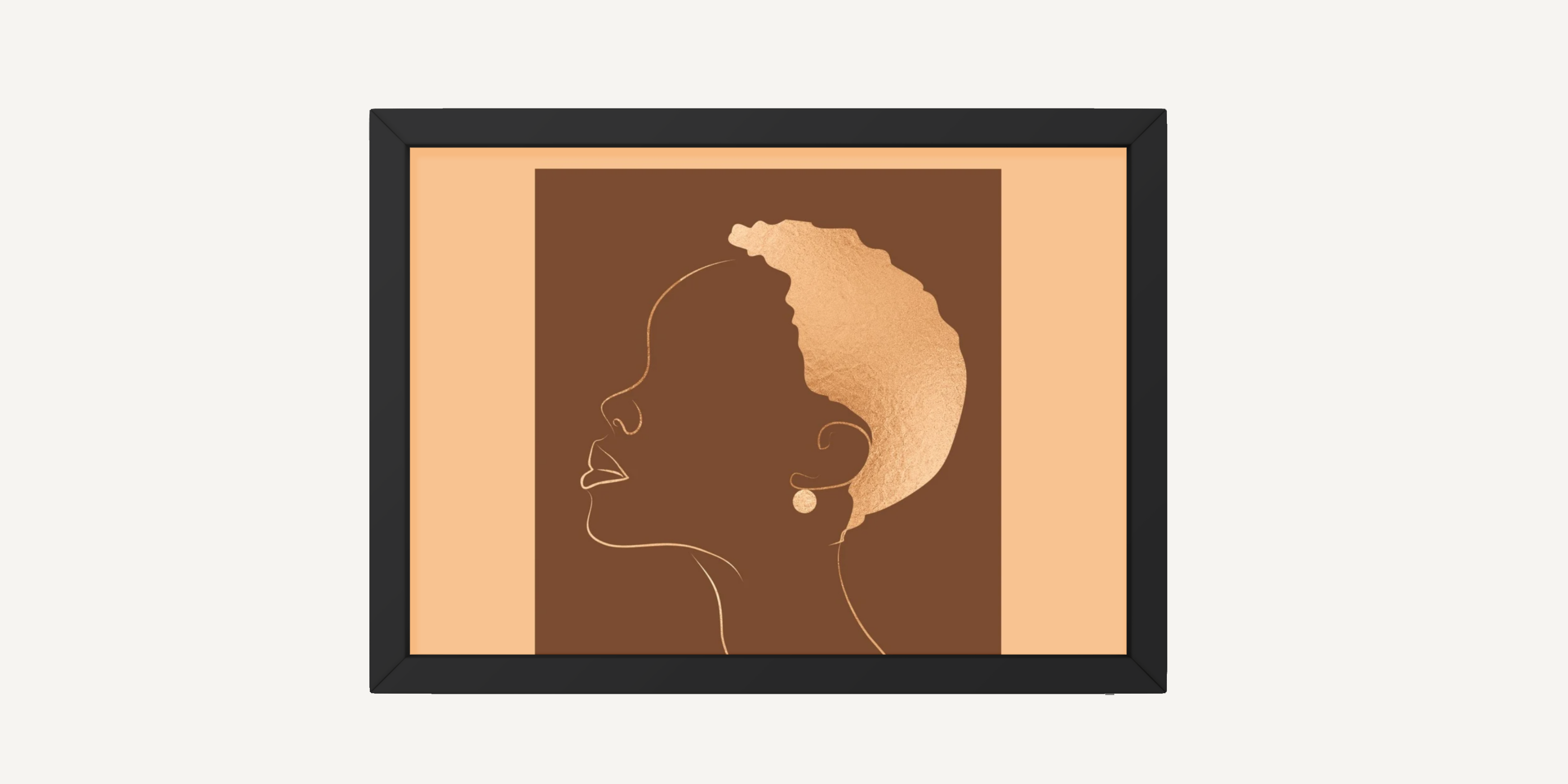

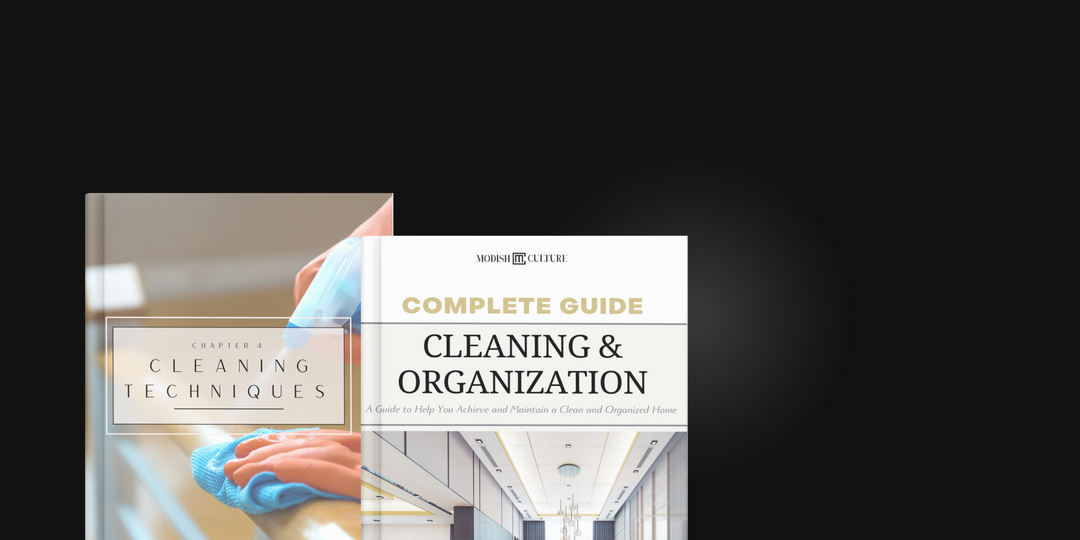


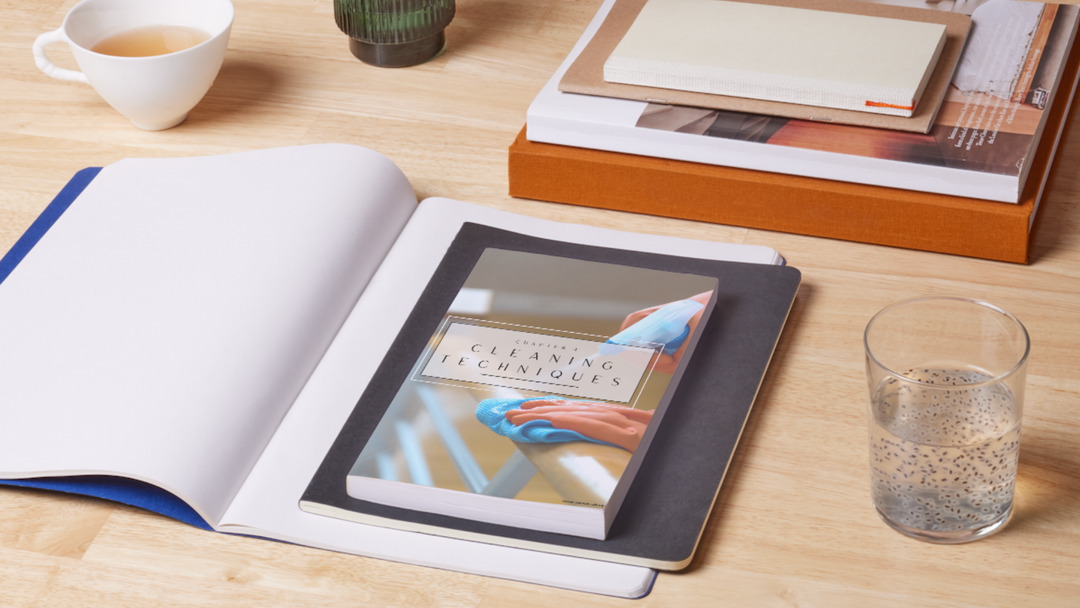
Leave a comment