Optimize Battery Charging on Android
In today’s world, we’re all holding onto our smartphones longer than ever before. Android phones are built to last, and with manufacturers like Samsung and Google providing extended software support, upgrading every year feels less necessary. But there’s one area where a little care can go a long way—your phone’s battery.

Android now makes it easier to keep your battery in tip-top shape with a nifty feature that lets you limit charging to 80%. Here’s why you might want to consider using it.
Why Limit Charging to 80%?
Charging your phone to 100% regularly can gradually wear down the battery over time. Lithium-ion batteries, the type most commonly used in smartphones, last longer when they are kept at 20% to 80% charge instead of constantly being topped off. While Adaptive Charging helps slow the charge from 80% to 100% to preserve battery health, limiting charging to 80% altogether is an even more effective way to reduce wear and tear.
The new feature in Android 15 offers you the option to stop charging at 80%, giving your battery the best chance at a long lifespan. This can be particularly helpful for those who keep their phones for several years and want to ensure it holds up in the long run.
How to Limit Charging to 80%.
Activating this feature is super simple. Here’s how you can do it:
- Open Settings on your phone.
- Scroll down and tap on Battery.
- Select Charging Optimizations.
- Toggle on Use Charging Optimization, and then tap Limit to 80%.
 How to Optimize Battery Charging on Android
How to Optimize Battery Charging on AndroidThat’s it! Now your phone will charge up to 80%, ensuring your battery stays healthy for years to come.
If you’re someone who values keeping your phone for as long as possible, this feature is a small but smart tweak that can make a big difference in the longevity of your device. Plus, your phone will still charge quickly, so you don’t have to worry about being left with a low battery when you need it most.
Small steps like this can go a long way in ensuring your phone is always ready when you are. Give it a try and let your battery thank you later!
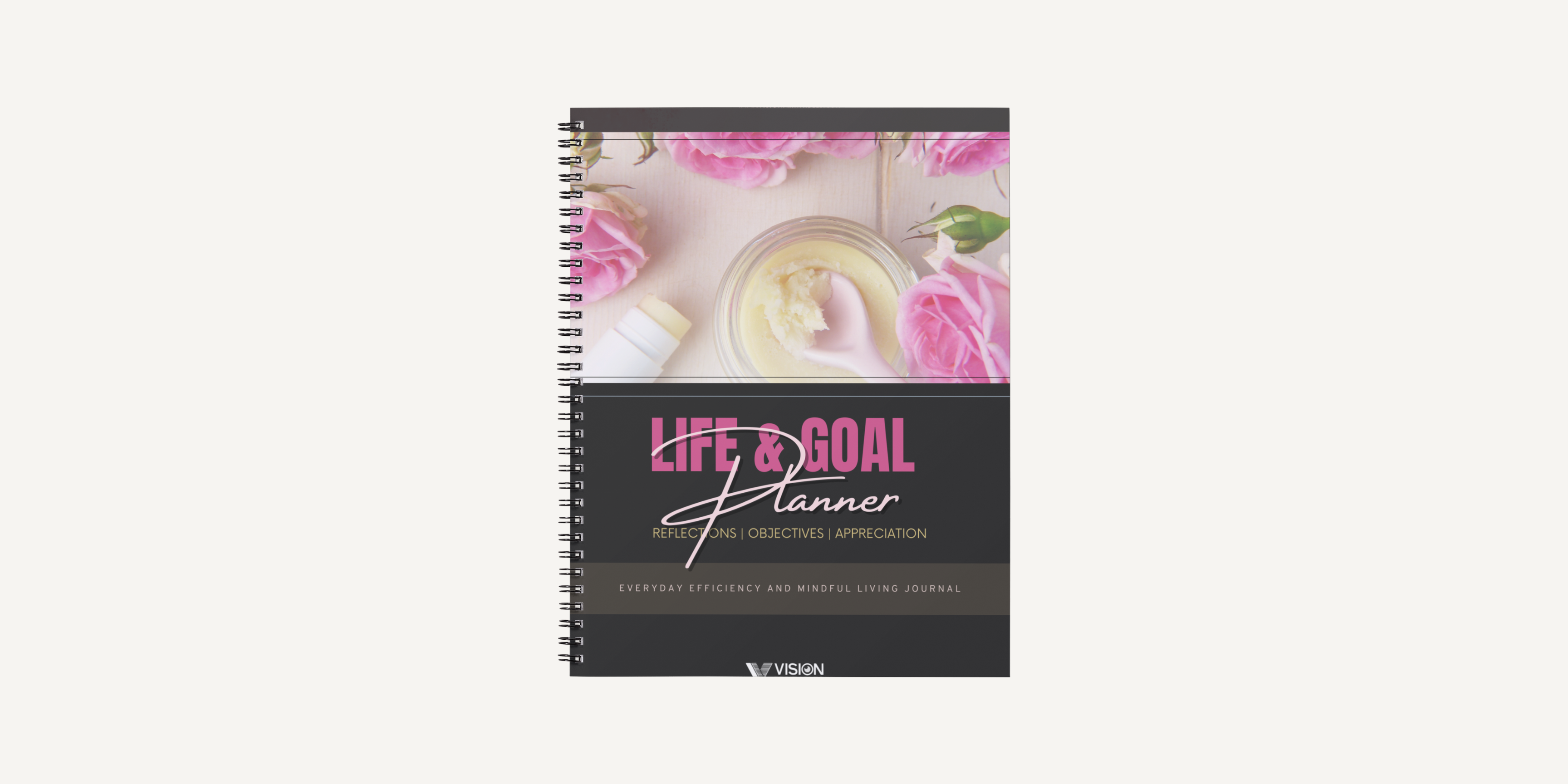
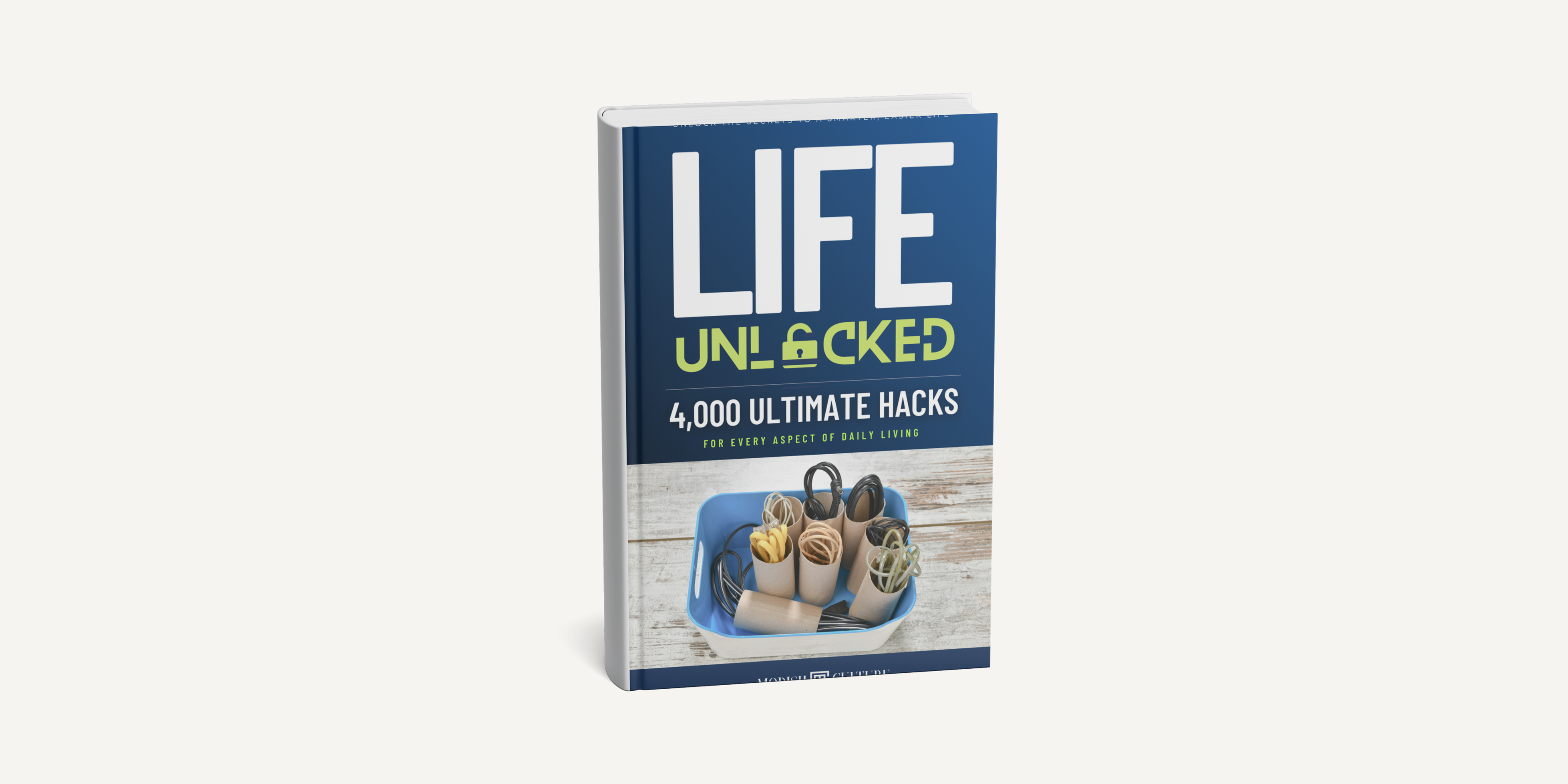
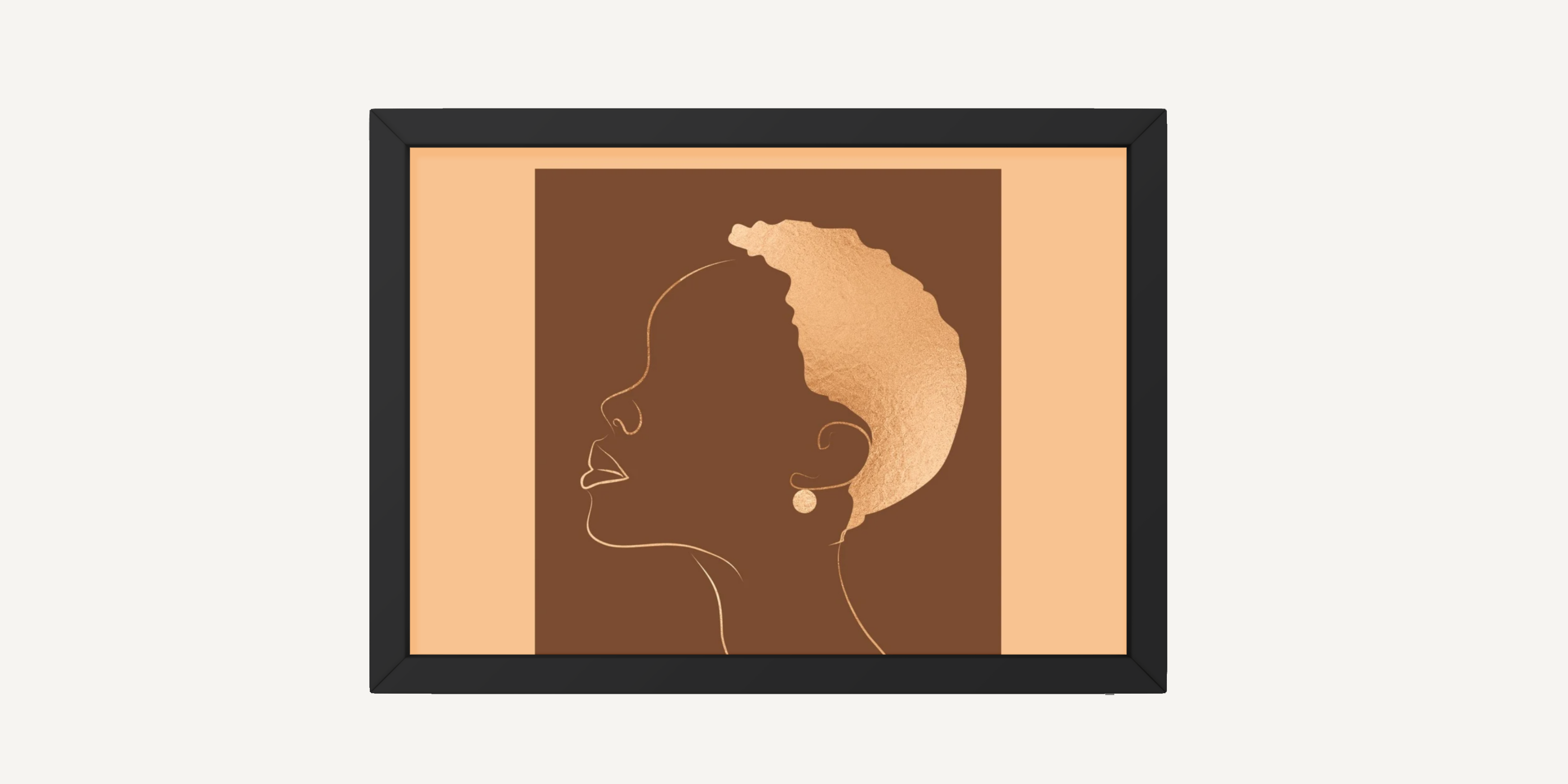

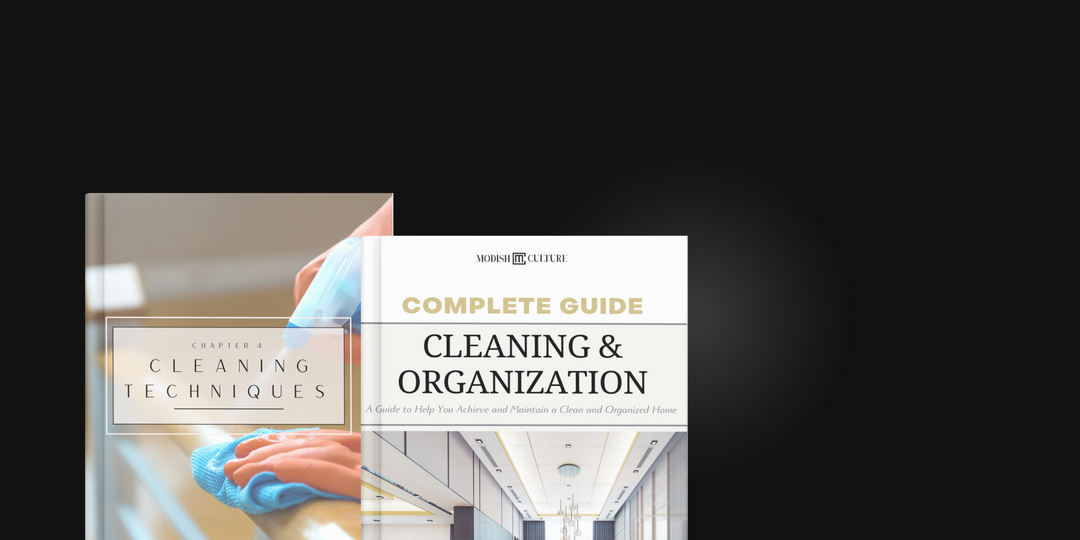


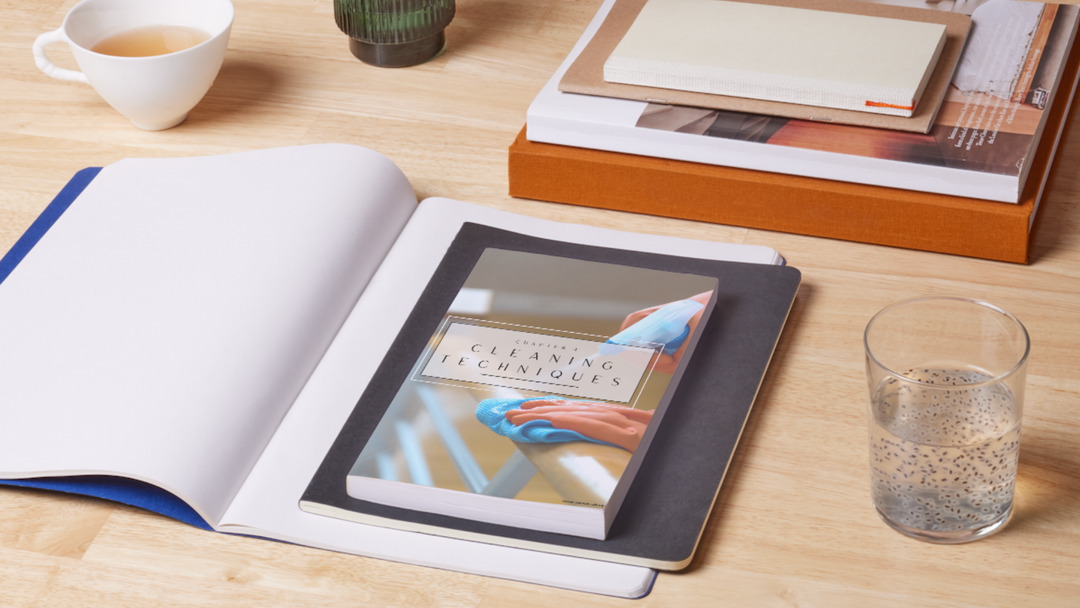
Leave a comment