How to Use Google Gemini on Android
Google Gemini is the latest evolution of the company’s AI assistant, quickly making a significant impact in the tech world. Tailored to optimize your Android device, Gemini enhances the intelligence and speed of your smartphone or tablet. Since its debut in 2016, Google Assistant has been an essential part of the Android experience, available through a home screen news feed, a persistent widget, or the iconic “OK Google” command. However, as AI continues to play a pivotal role in recent technological advancements, Google Assistant has transformed into something even more powerful: Google Gemini. Here’s everything you need to know about Gemini and how to make the most of its features.

What is Google Gemini?
At its core, Google Gemini is a sophisticated AI assistant designed to integrate seamlessly with your Android or iOS device. It works within Google’s ecosystem to provide personalized suggestions, handle multitasking, and even automate your daily routines.
Unlike its predecessor, Google Assistant, Gemini uses advanced AI to offer more powerful, context-aware responses, making your interactions feel more natural and intuitive. Gemini isn’t just an assistant; it’s designed to optimize your entire Android experience, enhancing everything from battery life to your ability to get things done quickly.
Key Features of Google Gemini
Here’s what makes Google Gemini stand out:
-
Conversational AI:
Talk to Gemini like you would a friend. Its natural language capabilities allow you to engage in smooth, context-based conversations, whether you’re asking questions or discussing ideas. -
Advanced Search:
Get precise answers to complex questions with both text and voice commands. Whether you’re looking up recipes or finding the best local spots, Gemini delivers relevant, accurate responses. Use voice or text search to get highly relevant results. Ask, “What are the top tourist spots in London?” or, “Show me quick dinner recipes,” and Gemini delivers. -
Task Automation:
Automate your daily tasks with ease. Gemini can handle calendar events, set reminders, mute notifications during meetings, and more—leaving you free to focus on what matters. -
Personalized Recommendations:
The more you use Gemini, the better it gets at understanding your preferences. It will suggest music playlists, restaurants, movies, and other tailored recommendations that suit your style. -
Multilingual Translation:
With Gemini, you can communicate across language barriers. It instantly translates speech and text in multiple languages, making travel and communication easier than ever. -
Device Optimization:
Keep your device running smoothly with Gemini’s system performance enhancements. It offers tips to improve battery life, manage background apps, and streamline overall device efficiency.
Introducing Gemini Live
 Google Gemini Live
Google Gemini LiveOne of the standout features of Google Gemini is Gemini Live, which offers real-time, interactive support. Gemini Live is a voice-based feature for Google’s smart assistant, Gemini, that enables users to engage in extended conversations. It provides various voice options and excels at handling natural conversation dynamics, such as pauses and interruptions. Additionally, Gemini Live has context retention, allowing it to remember past interactions and making future conversations more relevant and meaningful. This dynamic tool enhances the assistant’s ability to help you as you go about your day:
-
Live Contextual Assistance:
Gemini Live offers suggestions and support while you’re doing other tasks, such as drafting an email or browsing the web. Whether you’re working on a document or checking out a new restaurant, Gemini Live provides real-time, relevant recommendations. -
Hands-Free Productivity:
With Gemini Live, you can dictate messages, set up events, and even create documents without lifting a finger. It’s perfect for multitasking, allowing you to keep your hands free for other tasks. -
Adaptive Intelligence:
Gemini Live continuously adapts to your needs, offering smarter, more contextually appropriate responses the longer you use it.
Top Ways to Use Google Gemini
Engage in Conversational AI with Gemini Live
Gemini Live allows you to have free-flowing conversations with the AI. Tap the button next to the camera icon in the Gemini app to start chatting. You can talk about almost anything—from brainstorming ideas to learning new topics. It’s like having a conversation with a real person, not a robot! No need for rigid commands! Talk naturally, and Gemini will understand. For instance, you can ask, “What’s a good Italian restaurant nearby?” and follow up with, “What time does it open?”
Control Device Settings with Ease
Gemini makes it simple to manage your Android device. You can ask it to perform basic actions like setting timers or alarms, or execute more complex commands such as, “Turn off auto-rotate and enable mobile data.” You can even control your music playback or take pictures with a custom timer.
Integrate with Google Workspace Apps
If you use Google Workspace, Gemini can make your productivity soar. It can read and summarize emails, access your calendar, and even help you manage your tasks. For instance, you can say, “Summarize this document” or “Show my latest emails,” and Gemini will quickly provide the information you need.
Connect to Third-Party Apps
Gemini supports integrations with third-party apps like Spotify and WhatsApp. You can play music, send messages, and make calls—all via voice commands. However, while Gemini can send and receive messages on WhatsApp, it currently doesn’t support media file transfers.
Chat in Google Messages
Gemini enhances Google Messages by helping you write, generate creative content, and even create memes directly within the app. While it doesn’t control device settings from this interface, it makes composing messages much easier and more fun.
Additional Features
AI-Enhanced Image and File Analysis
Gemini can process visual prompts, such as photos or PDFs. For example, you can upload a photo to identify flowers, ask about an object in a picture, or get a summary of a document. For premium users, Gemini offers even more advanced analysis of PDFs.
Extensions for Advanced Use
Gemini expands its functionality with a range of useful extensions:
- Google Maps: Find nearby places and get directions.
- Google Flights: Plan your next vacation with flight bookings.
- Google Home: Control smart home devices seamlessly.
Multilingual Support
Gemini’s multilingual capabilities ensure that you can communicate globally. It supports languages like French, German, Japanese, Hindi, and many others, making it ideal for international users.
How to Download and Install Google Gemini
To get started with Gemini, follow these simple steps to install the app on your Android device:
-
Download from Google Play Store
- Open the Google Play Store on your device.
- Search for “Google Gemini” and tap ‘Install’.
-
System Requirements
To ensure smooth performance, your device should meet the following:- Android Version: Android 10 or higher.
- RAM: At least 2GB.
Though Gemini works on most devices, newer models will have the best experience, especially with advanced features like voice commands and AI processing.
How to Set Up Google Gemini
After downloading the app, follow these steps to get started:
- Open Gemini from your app drawer.
- Sign in with your Google account to sync your preferences and data.
- Follow the on-screen setup instructions and configure necessary permissions for features like calendar, contacts, and location.
- You can adjust permissions as needed to limit the data Gemini can access, offering flexibility in terms of privacy.
Privacy Tip: You have full control over which data Gemini can access, giving you peace of mind while using the assistant.
Free vs. Paid Access: What’s the Difference?
Google offers two tiers for Gemini:
-
Free Users:
You’ll have access to the Gemini 1.5 Flash model. This version provides solid functionality but with limited features compared to the Pro model. -
Paying Users:
For $20/month, you can subscribe to Google One AI Premium, unlocking Gemini 1.5 Pro. This version delivers smarter answers across a wider range of topics and advanced capabilities, similar to premium models in other AI systems (like ChatGPT’s free vs. paid tiers).
Unlocking the Full Potential of Google Gemini
Gemini isn’t just about voice commands—it’s about simplifying your life and boosting productivity:
-
Personalized Recommendations:
Over time, Gemini learns your preferences and offers even better suggestions for music, dining, and more. -
Content Creation:
Draft emails, brainstorm ideas, or write essays with Gemini’s help. It’s like having a personal assistant to help you with your content creation. -
Built-In Translation:
With Gemini’s translation features, traveling abroad becomes a breeze. It can instantly translate both speech and text. -
Device Optimization:
Gemini offers real-time optimization tips to improve your device’s performance. Whether it’s extending battery life or managing apps, Gemini ensures your Android device runs at peak performance.
The Future of AI Assistance
Google Gemini is a game-changer, offering something for everyone—whether you’re exploring the free version or leveraging the full power of Gemini Pro. Its seamless integration with Google services and cutting-edge AI capabilities make it a must-try for anyone looking to get more from their devices.
Ready to give it a try? Download Gemini from the Google Play Store and experience the future of AI today!
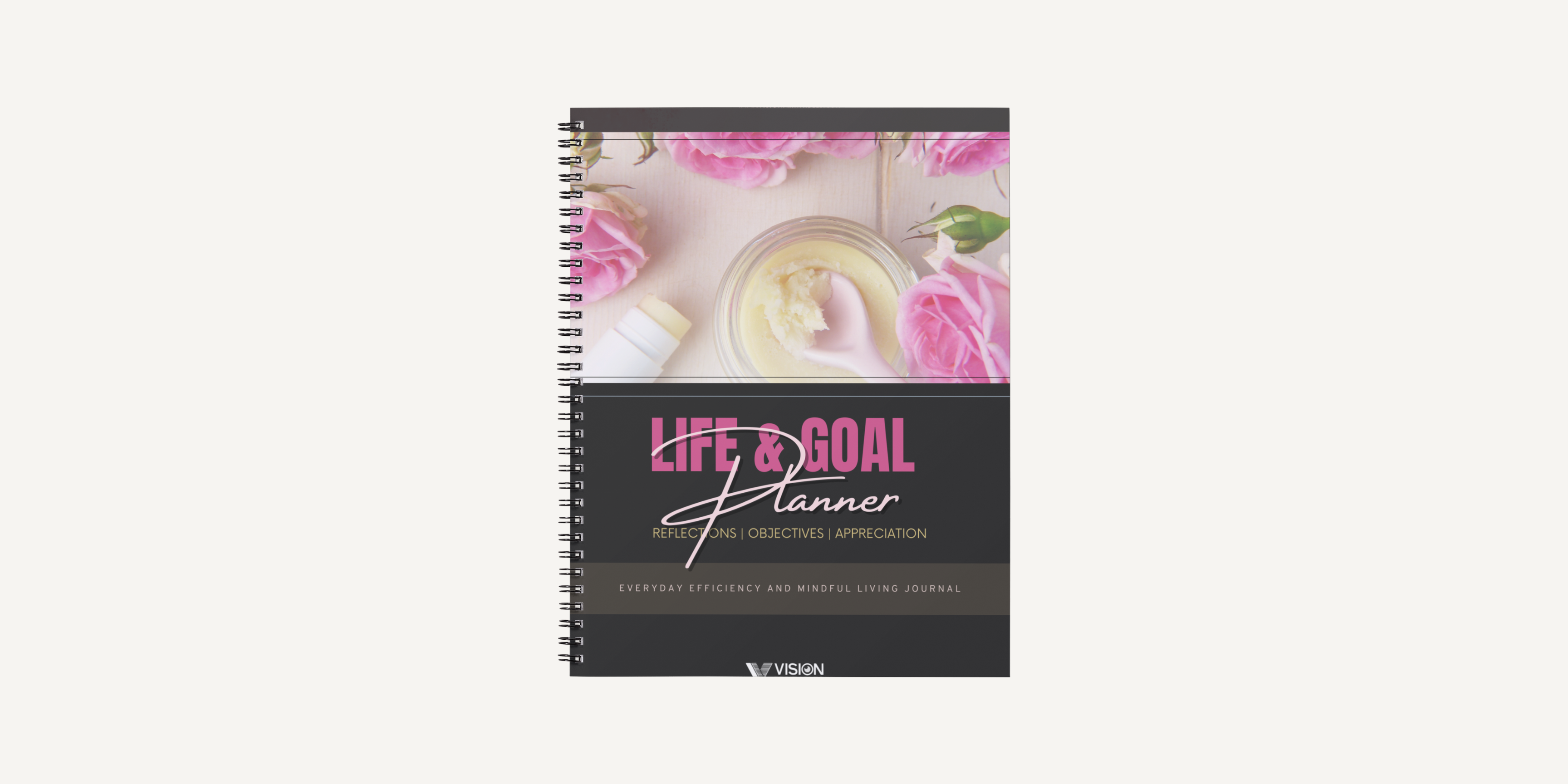
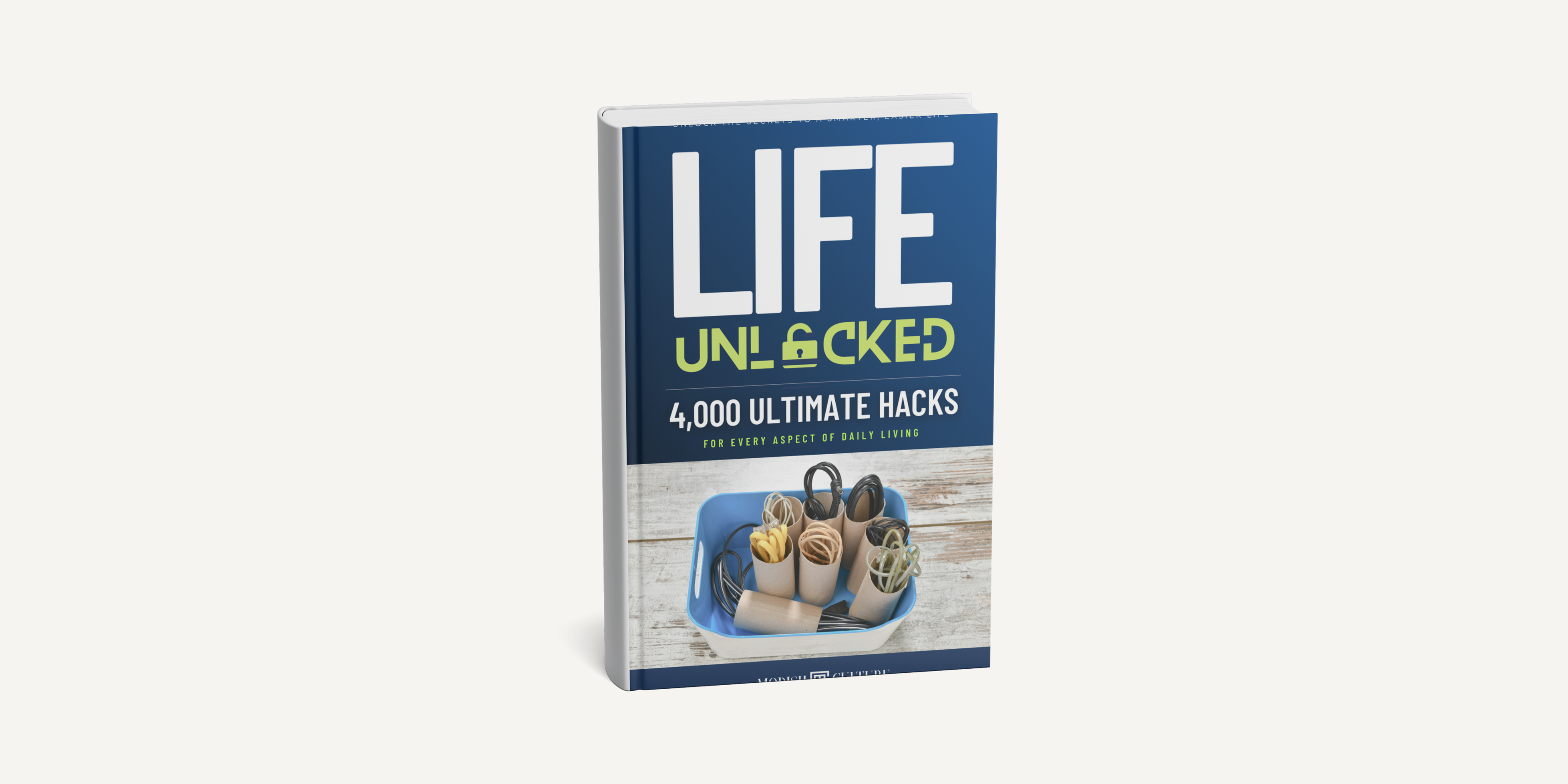
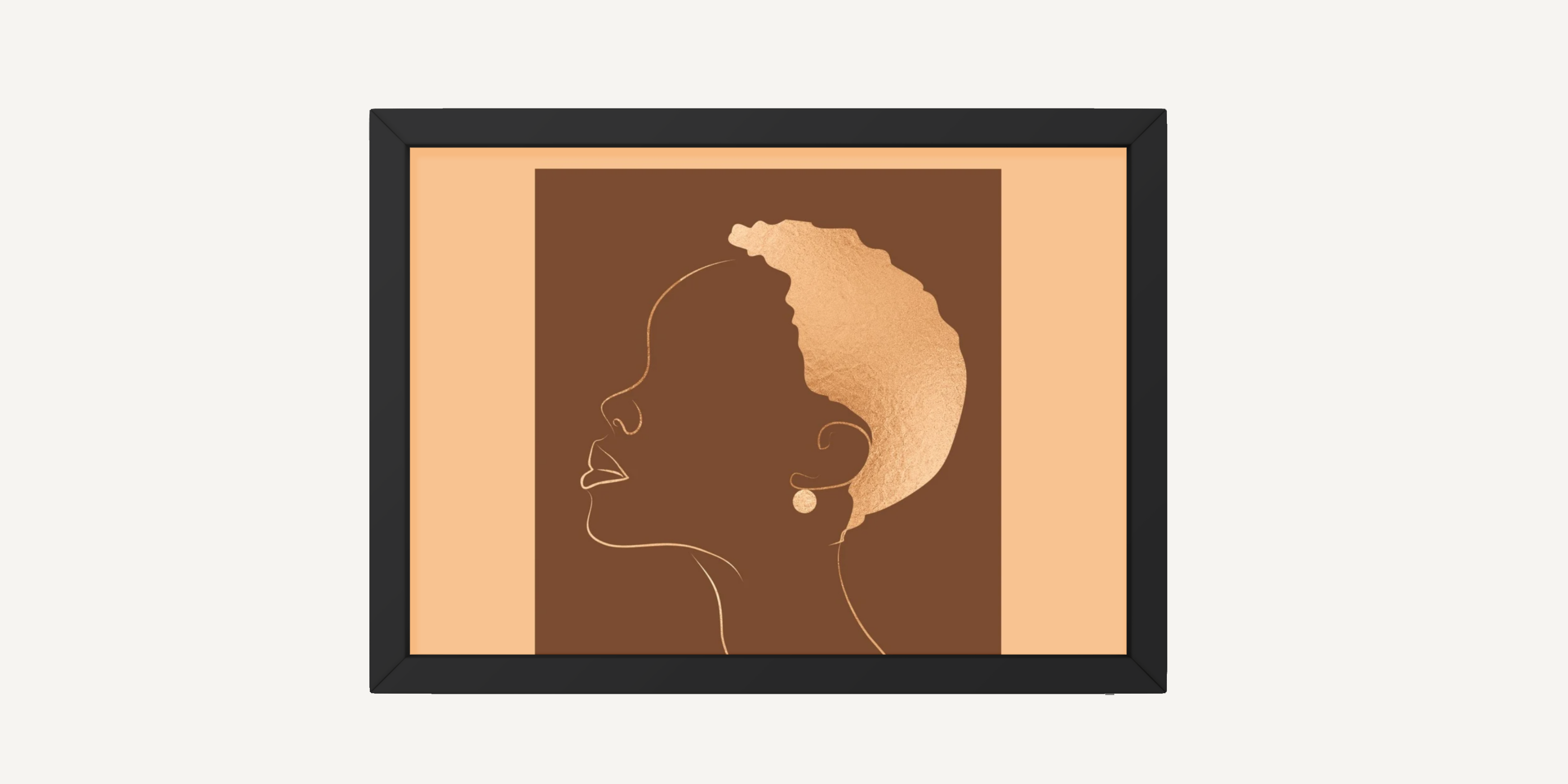

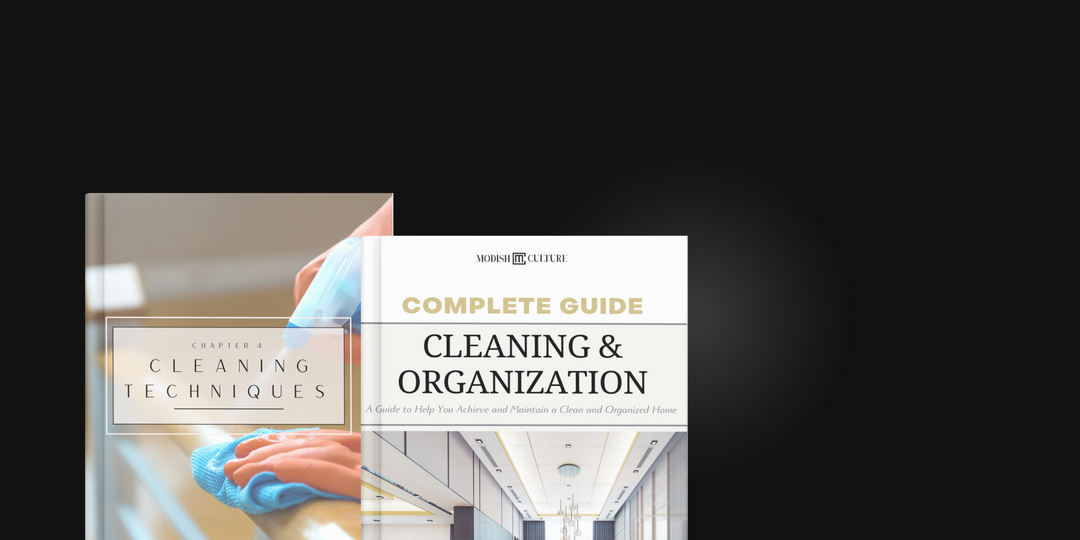


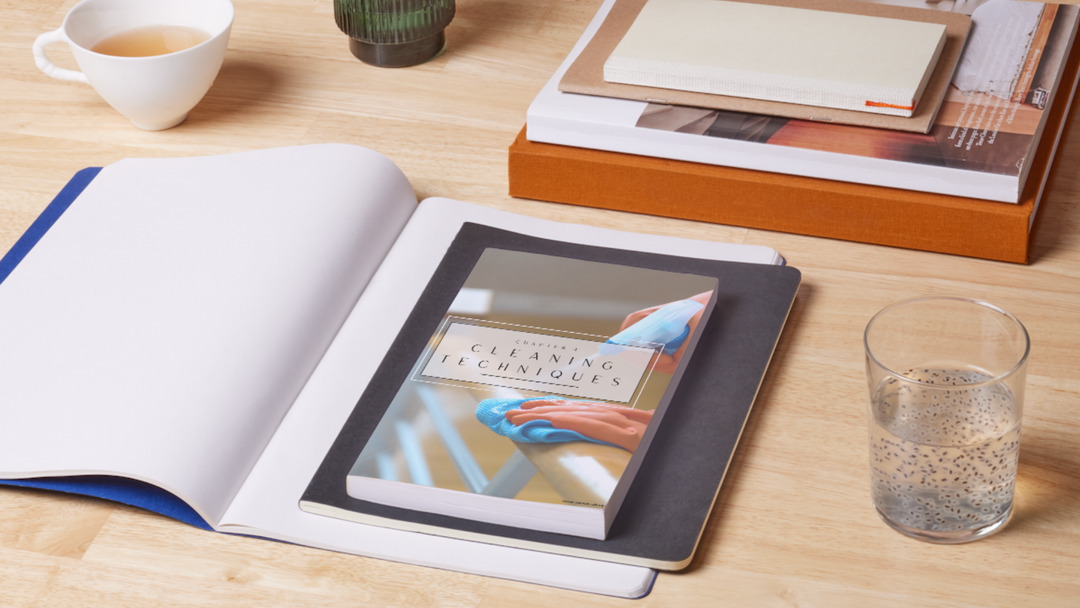
Leave a comment