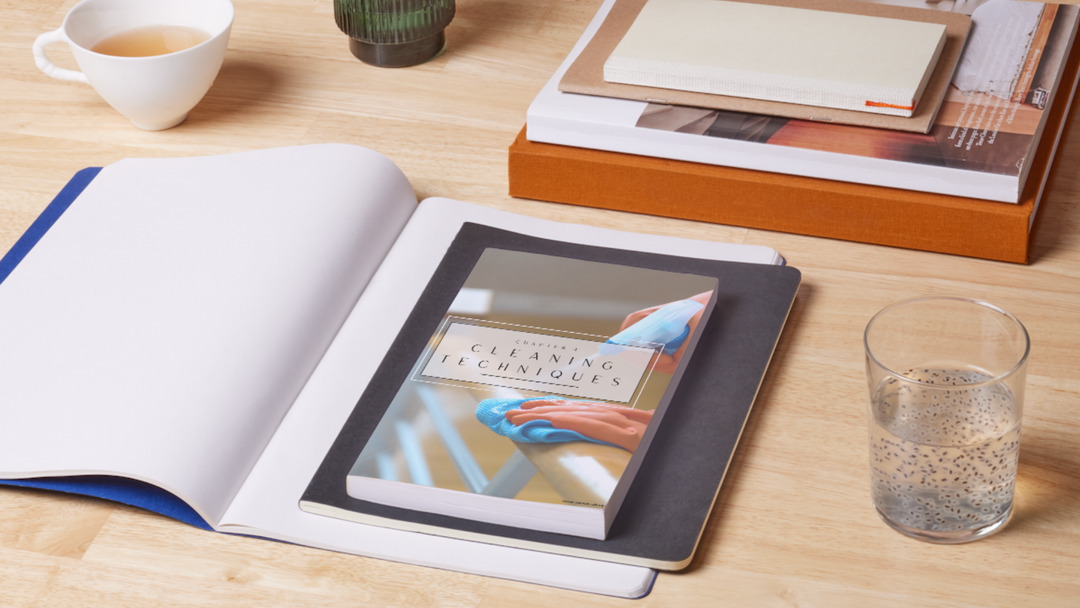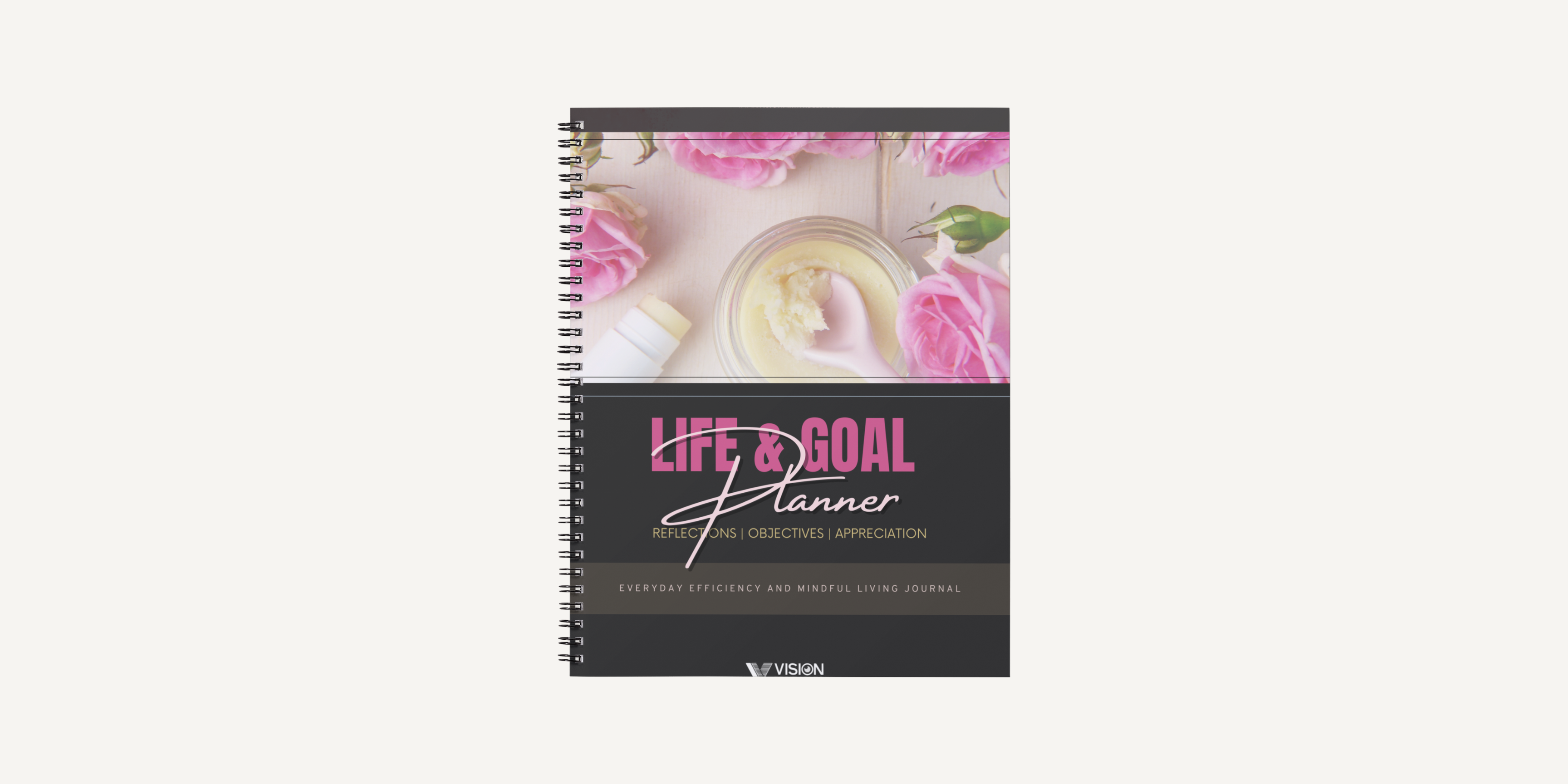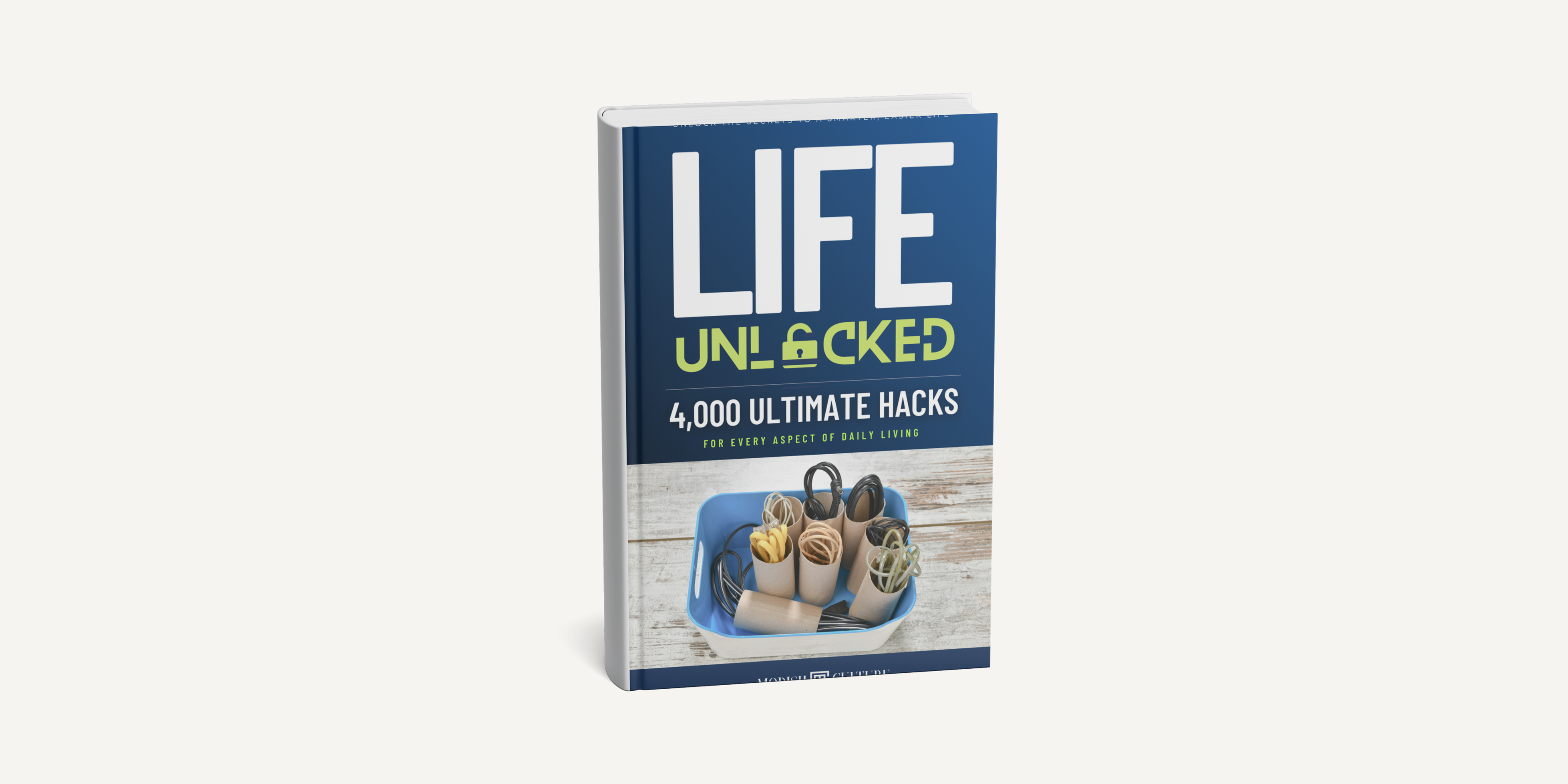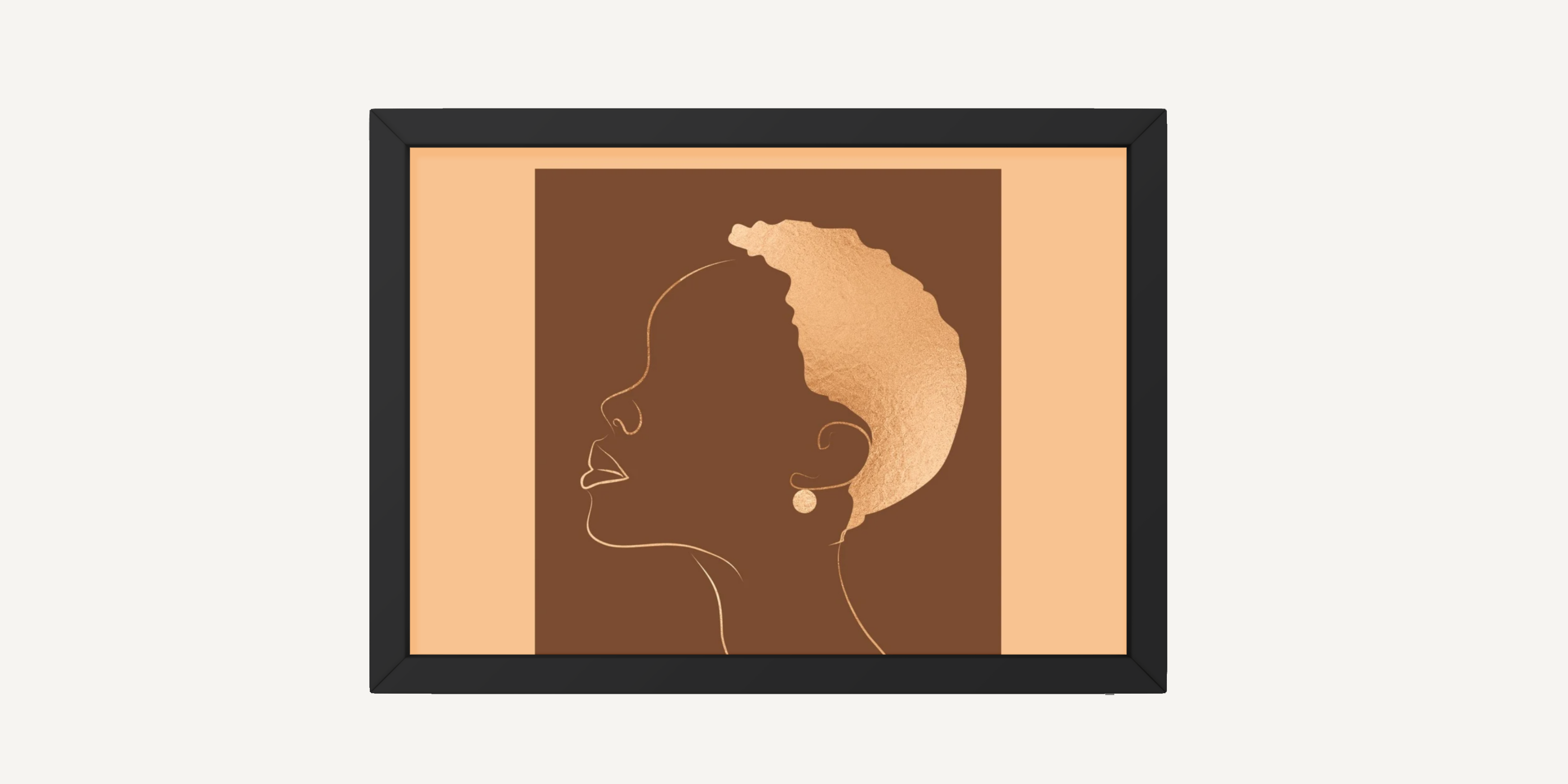Transform your iPhone into a magical Sailor Moon wonderland with our exclusive Sailor Moon Icon Pack! This beautifully crafted collection features 230 app icons inspired by the elegance and charm of the iconic anime. Each icon is delicately designed to embody the spirit of Sailor Moon, from soft pastels to vibrant character elements that add a touch of whimsy and nostalgia to your home screen.
Alongside the icons, enjoy 8 stunning wallpapers that set the perfect celestial backdrop, allowing you to fully immerse in the world of Sailor Moon. Ideal for fans looking to express their love for the series and elevate their home screen to a new level of personalized, kawaii style.
Features:
- 230 App Icons
- 8 High-Quality Wallpapers
Why You'll Love It: Express your fandom in style with this enchanting icon pack and wallpaper set that’s perfect for all Sailor Moon fans. Create a cohesive, vibrant aesthetic that captures the magic of your favorite characters.
Compatible with iOS 14 and above and Android devices, it’s easy to apply this set across multiple platforms, making it the perfect choice for fans of all devices.
Get ready to make your iPhone as charming and adventurous as Sailor Moon herself!