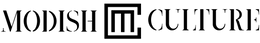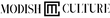Shipping & Delivery
All items can be instantly downloaded once payment is processed. A download link will be sent to your email address. You can also access your files by logging in to your account if you chose to set up an account at checkout
Orders
This is automatically sent to your email address when you place an order. If you haven’t received your order confirmation within 24 hours, please get in touch at sales@modishculture.com just in case there’s a problem with your order. Please check your mailbox’s spam or junk folder before contacting in case the order confirmation has been diverted there.
Returns
We don’t offer returns and exchanges, but if there’s something wrong with your order, please let us know by contacting us at sales@modishculture.com.
No. Due to the digital nature of the product, there are no returns, exchanges, or cancellations.
It is important that you're happy with your purchase, so please feel free to contact us should you have any problems or questions. We're here to help wherever we can!
You may use the contact form or send an email to: sales@modishculture.com.
SVG FILES
An SVG file, short for scalable vector graphic file, is a standard graphics file type used for rendering two-dimensional images on the internet. It’s a vector graphic format, which scales well.
Each .svg file is based on XML, which means all the info regarding the image’s color, shape, lines, curves, and text is stored in the readable text files. It makes the .svg file format easily customizable. You can modify the image in basically any way and it won’t lose the initial quality.
WALL ART
After downloading your purchase, you will then be able to print using your home printer. Also you can transfer the document(s) to a USB stick and take them to your local print shop to have them print the files for you at the best quality and size. The files in the shop are ready to print in 300dpi high-resolution which means photos will print at the highest quality.
IOS APP ICONS
There are a few requirements that you will need to fulfill to change your icons in iOS. Ensure that you meet all of them to easily change all your icons.
Shortcuts app (Free)
iOS 14 or higher
A custom icon pack, set, or images or vectors that you wish to use as your custom icons.
Some patience if using the Shortcuts app.
You can change the app icon by using the Shortcuts app. Shortcuts is an automation app launched by Apple with the release of iOS 14. The app allows you to trigger actions and automation based on different changing variables of your device. We can use these automations and shortcuts to our advantage to create and launch apps through custom app icons. Follow the guide below to get you started.
Open the Shortcuts app and tap on ‘+’ in the top right corner of your screen.
Tap on ‘+ Add Action’.
Now search for ‘Open App’ using the search bar at the top.
Tap and select the same once it shows up on your screen.
Tap on ‘App’.
Select the app that you wish to create a new app icon for, and it should be automatically added to the shortcut.
Now tap on ‘Open App’ at the top and enter the name of the app you just selected.
Tap on the menu icon in the top right corner of your screen.
Tap on ‘Add to Home Screen’ now.
Tap on the default app icon and select ‘Choose Photo’. You can also tap on ‘Choose File’ if the icon file exists on your local storage.
Your Photos app will now open. Tap and select the photo you wish to use as your App icon.
Zoom and move around the photo until you are happy with the preview. Once done, tap on ‘Choose ‘ in the bottom right corner of your screen.
The chosen photo will now be set as your app icon. You can now tap on ‘Add’ in the top right corner.
The app icon will now be added to your home screen and you can launch the app from your home screen.
Gift Cards
Yes, provided there is still a balance remaining on the card.
Yes, more than one gift card can be redeemed during checkout.
No, you can't use a gift card to buy another gift card.
No, you can't reload a gift card.
At this time, there is no portal to check the balance of the gift card. Email us at giftcards@modishculture.com and we can provide the current balance.
CAN'T FIND WHAT YOU'RE LOOKING FOR?
Send an email with your question(s) and we'll get back to you as soon as possible. Be sure to include your order number (if you have one).
Please email us at info@modishculture.com